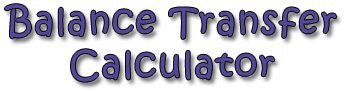
Balance Transfer Calculator (Spreadsheet)
| Price: | 100% Free! |
| File Type(s): | Excel Spreadsheet (.xls); OpenOffice Document (.ods) |
| File Size: | 168kb (.ZIP file) |
| Last Update: | 2008-03-28 |
| Current Version: | 1.2 |
| Macros: | None. |
If you've received a balance-transfer offer in the mail and you're wondering whether or not it could actually save you money ... well, I have a spreadsheet that might help you figure that out.
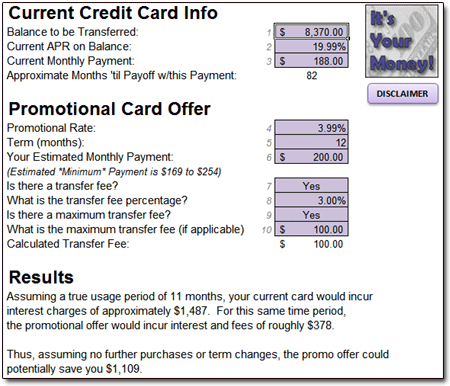
That's the first page — the worksheet with all the useful stuff. Here's the page which shows the amortizations used:
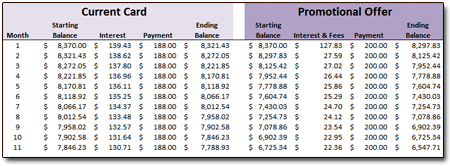
Nothing terribly complicated. If it looks like something you need, just download a copy below:

I'd like to think that everything in this spreadsheet is self-explanatory. But I've been wrong before, so ...
Spreadsheet Versions
When you extract the ZIP file, you'll actually find three spreadsheets. One is for most versions of Excel (.xls); one is for Excel 2007 (.xlsx); and one is for OpenOffice (.ods).
You should use the spreadsheet that's appropriate for your chosen program.
Entering Your Data
When you open the spreadsheet, you'll find that it's already be populated with a some random figures. I'd suggest that you look these over before you delete them — just to get an idea of what each input is.
You'll notice a total of ten user-input fields:
- Balance to Be Transferred
Enter the balance you'll be transferring from one card to the other. - Current APR on Balance
Enter the APR you're now paying on the outstanding balance. - Current Monthly Payment
Enter the current monthly payment you're making on the outstanding balance. - Promotional Rate
What rate is the bank offering you on the balance transfer? Enter that rate here. - Term (months)
Enter the term (number of months) that the promotional offer will last. - Your Estimated Monthly Payment
If you accept the promo offer, what payment do you think you will be able to make? (Hopefully more than the minimum!) Enter that amount here. - Is there a transfer fee?
Check the fine print on your promotional offer. Is there a transfer fee of some sort? (Usually there is!) Use the drop-down box here to select YES or NO. - What is the transfer fee percentage?
If there's a transfer fee, it's typically expressed as a percentage of the amount transferred. If yours has a fee like this, enter the percentage here. - Is there a maximum transfer fee?
Again, check the fine print to answer this question. Use the drop-down box to select YES or NO. - What is the maximum transfer fee?
If you answered YES to Item 9, then enter the maximum transfer fee here. (Sometimes there's a maximum, and sometimes not.)
Spreadsheet Results
Once you've entered the figures above, you'll get all the juicy results. They're presented in everyday text, just like so:
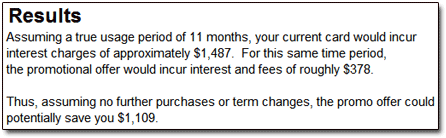
One quite note: In order to compensate for a bit of "time slippage" — that is, the time during which your money is moving from card to card — the spreadsheet calculates its numbers for a term that's one month shorter than the "Term (months)" you specified above.
The rest of it ought to be very straightforward!
Questions? Comments? Contact Me!
Got a question or issue? Don't hesitate — drop me a line. I'll get back to you as soon as possible!


