
YNAB 3 Money Management Software
| Creator/Producer: | Jesse Mecham | |
| Latest Date Tested/Software Version: | June, 2011 / Version 3.5.2.3 | |
| Website: | YouNeedABudget.com | |
| Price: | $ | |
| Review Last Updated: |
As of 2013, the new standard is YNAB 4. Please take a look at my YNAB 4 review.

First off, I'm not going to tell you anything particularly new:
YNAB3 is an astounding piece of software.
The fact that About.com readers selected it (overwhelmingly) as 2011's "Best Personal Finance Software for Windows" tells you about all you need to know. But then, when you throw on top of that the fact that Lifehacker readers rated it as their favorite as well ... well, then you have the makings of something special.
But YNAB 3 inquirers, humor me for a moment, please.
Before I discuss YNAB, I first need to talk about Quicken.
Yes, I myself remain a devoted Quicken user. But I completely understand the mass uprising against Intuit's stranglehold on personal-finance software. Most all of the [yelling/screaming/cursing at Intuit] and [begging for a viable Quicken alternative] emails I've received have been valid. And I, as a guy who knows firsthand the immeasurable value of having control of one's money, am front-row and sympathetic to the cause.
At the heart of former Quicken-ites' complaints?
Quicken is too buggy. Too bloated. Too complicated.
On those points, you'll get not much argument from me. But where I — after all these many years of Quicken use and dependence — can overlook and/or dodge the majority of Quicken's shortcomings, and then write smiling reviews of Quicken 2010 Deluxe ... well, lots of other folks cannot.
What those folks need is a good, stable alternative to Quicken. One that's professionally created, thoroughly supported, and which offers just as much real-life "financial expandability" as does Quicken. (You know — unlimited account tracking, unlimited categories ... that sort of thing.)
YNAB 3 (aka "You Need a Budget") was created to fill that need ... plus a few on which, amazingly, Quicken absolutely missed the boat. (Budgeting, anyone?)
YNAB: Where It Comes From
Jesse Mecham (young husband, father, and a guy whose understanding of money and human behavior is off the charts) first created You Need a Budget as an Excel spreadsheet. Actually, it was more like a "system" of spreadsheets.
That first incarnation was appealingly clean and straightforward. At its core, it revolved around Jesse's Four Simple Rules of Cash Flow Management:

- Stop Living Paycheck to Paycheck.
- Give Every Dollar a Job.
- Prepare for Rain.
- Roll with the Punches.
Initially, Jesse had to coerce me a bit to get me to try out and review You Need a Budget in its original version. But eventually I gave in. He was right all along: The YNAB system, with its built-in insistence on "living on what you make," was a gem.
I was impressed. And jealous.
Then Came YNAB Pro...
It was either 2007 or 2008 when Jesse decided to move away from a spreadsheet-based YNAB, and evolve it into a standalone piece of software. Experts were hired; code was churned out. At that point, good old "YNAB" became "YNAB Pro." Having Excel was no longer a requirement to run the YNAB system, which meant it was available to a much-larger audience.
The software gods smiled upon Jesse ... and lots of new YNAB users came along for the ride.
...And Now There's YNAB 3
Which brings us to the New New Stuff, which Jesse (being a big math guy) dubbed YNAB 3. (Personally, I would've called it "Budget or Die By Swallowing 1,478 Rusty Nails," but that's just me.)
YNAB 3 looks to be YNAB Pro on steroids, but in a good way, with no possibility of asterisks in record books or washed-up, shelled-out athletes issuing half-hearted apologies in front of C-SPAN cameras.
And aren't we all glad for that.
Why YNAB?
Look: At , YNAB 3 isn't cheap. So I should probably get some misconceptions out of the way, right upfront.
If you're searching for a program to manage your investments, YNAB isn't it.
If you're looking for software to pinpoint where you might be able to "bunch" more income-tax deductions next year, no, YNAB can't help you.
If you really couldn't care less about overdraft fees or double-digit interest charges, and if increasing your net worth month-in and month-out, like clockwork, seems pointless to you, then by all means go find yourself a nice $6 caramel macchiato and set your internet browser to block "youneedabudget.com" (and "mdmproofing.com" too, for that matter) and enjoy your stay in the Hotel De La Savings Suckitude.
YNAB can't make your spouse stop blowing money at Bed Bath & Beyond or Bass Pro Shops.
It can't make those god-awful Jared jewelry commercials ("He went to Jared!") go away. (Would I pay for that? Yes. Yes, I would.)
What it WILL do is help you manage your cash flow and increase your savings.
What it WILL do is usher you into a whole new way of thinking about how you spend ... and, by extension, how you save.
What it WILL do is allow you to see where your money is going every single month, to track and monitor all your account balances, and make sure that financial stress and sleepless, money-worried nights become last year's problem.
Is all that worth a $ price tag?
As a guy who's already hit that point in my life, I'd offer a resounding YES.
"But Budgeting Is Hard Work!"
Yes, sometimes it is. And I can practically guarantee that there will be times when you absolutely hate what YNAB 3 is telling you.
That, unfortunately, is the price of financial independence.
It's a tough ladder to climb. Getting there is hard work.
However, being in debt up to your eyeballs, and drifting from one financial disaster to the next with no savings behind you ... that's easy. Not much fun after a while, but easy. And it's exactly what the financial system wants from you.
They'll certainly be glad to have you on their side.
Working hard for them.
YNAB 3: They Call It Software. I Call It Art.
You're probably going to hear me say this a lot as I discuss YNAB 3:
On a visual level alone, this program is stunning. Gorgeous. Beautiful. Darn near seductive.
I mean, I can't tell you how many times I fired it up just to see, once more, how pretty it is. It's sort of like the supermodel you can't get enough of — the one who makes you pick up otherwise-worthless glossy magazines just because there's an off-chance that she's in one of the makeup ads.
YNAB 3 has no bikini-clad supermodels — this is a family show, after all — but it does have a spotlessly clean design, married to terrific layout. I think that's evidenced by this simple "Let's get started!" page:
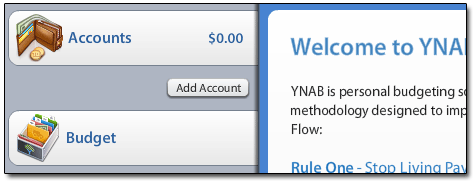
I've tried to quantify, for myself, just why I find YNAB 3's appearance to be so sublime. Part of it, I think, is that everything feels soft. Or better yet, elegant.
Fonts are clear, but not harsh. Colors are vivid when necessary, such as when working in an account's register — when that's going on, that account's left sidebar tab brought out with 3-D shadowing and filled with a wonderful graded shade of blue. (Have I mentioned that my favorite color is blue?)
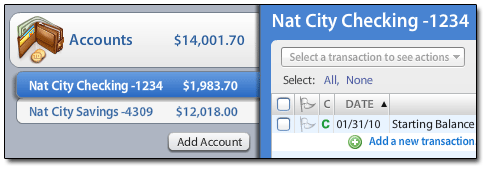
Plus, you know, it's those darn icons. They just look so shiny and good.
Leaving Quicken for YNAB 3?
If so, you're in good company.
A word of caution, however: Are you also looking to import big chunks of Quicken transactions into YNAB 3? Hmmm ... probably not a good idea. If you're leaving cluttered ol' Quicken for the sweet, open-space beaches of YNAB, then make it a 100% fresh start. Keep a copy of all your Quicken data, but leave it with Quicken. Start this month with YNAB. (Trust me: You'll be happier for it.)
The reason for this? YNAB 3 can pick up your situation quite nicely, thank you, simply by your entering current account balances and starting where you are right now. Your past however-many years of spending data aren't at all necessary. (Remember: Where you are right now is the sum total of everything you've done to this point!)
YNAB 3 is about moving forward, not looking back.
What Can YNAB 3 Do?
Much like Quicken, YNAB 3 allows users to track all sorts of financial accounts: checking, savings, credit card, loan and asset accounts, cash accounts, mortgage accounts, and so on. Odds are good that it can import transactions from your bank and/or credit union.
YNAB will allow you to categorize transactions so you can see where your money is going. (More on this later.)
However, YNAB has always been about something much larger than just account management and expense tracking:
It's also very, very much about budgeting. About getting your money under control. About getting your life under control.
Cash Flow Meets Budgeting
In YNAB 3, you'll need to categorize your spending (and saving, too). And these categories aren't just for show. Rather, when you receive and spend money, YNAB automatically reflects these amounts in the budget you create. It's in this manner that cash flow and budgeting are integrated — "joined at the hip," you might say — in the YNAB system.
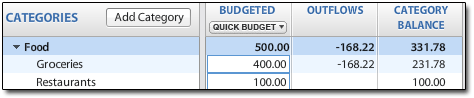
Grandma would tell you, of course, that the key to smart household money management is to respect where you are financially — to live within your means. YNAB's system is one hundred percent geared to deliver this outcome.
YNAB's Left Sidebar: Accounts, Budget, and Reports
Navigation in YNAB is a matter of using a simple, well-designed sidebar on the left side of the screen.
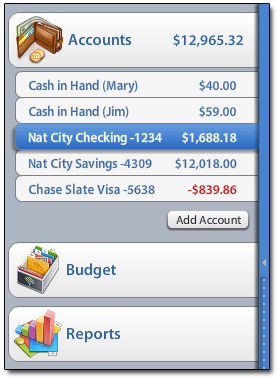
The sidebar is broken up into three sections: ACCOUNTS, BUDGET, and REPORTS.
As you can see, the ACCOUNTS header is where you'll find all the accounts you create for YNAB to track. Clicking on any account's tab opens up that account's register in the main (right) portion of the screen.
The BUDGET header, when clicked, brings up YNAB's integrated budgeting feature — a program centerpiece that I'll cover a bit later in the review.
Finally, the REPORTS heading gives you access to YNAB's various canned reports. I'll cover these later, as well.
I found YNAB 3's navigation to be just about perfect for what the program intends. It's simple and efficient — very much unlike that of Quicken, which over the years has gotten weighed down with just about every semi-pointless feature that a software conglomerate could imagine.
Here's a short Flash video (no audio) I made to highlight YNAB 3's account register layout:
YNAB 3: Account Registers
With YNAB 3, you'll enter transactions in an oh-so-familiar "checkbook register" format:
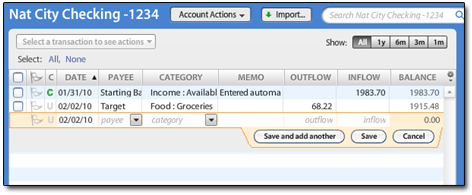
Some modification of the register fields is allowed, too. You can resize columns, which is nice. But you can also show/hide fields for CHECK #, CLEARED/RECONCILED, FLAGS, MEMO, and RUNNING BALANCE. (Who doesn't want to see a running balance? Seriously?)
YNAB users outside the U.S. can easily change currency and date formats via the FILE → PREFERENCES menu.
Categories, Subcategories, and "Splitting"
As any fine piece of financial software would do, YNAB allows you to categorize your spending however your heart deems fit. YNAB 3 comes with its own set of standard categories, but users can add, delete, or modify these categories at will.
Transactions can be easily divided into multiple categories; e.g., that last $200 trip to Wal-Mart can be easily "split" into $100 for "Food:Groceries," $20 for "Clothing," and $80 for "Household Items."
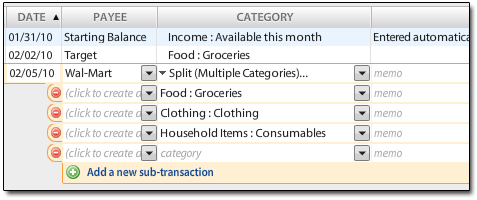
As best I can tell, categories can go only two levels deep. In other words, you have Master Categories (e.g. "Food"), and then subcategories (e.g. "Groceries" and "Dining Out"). But YNAB doesn't allow a third or lower levels of categories. This is something of a disappointment, as detail guys like me just LOVE to categorize taxes down to TAXES : FEDERAL : INCOME TAX, and TAXES : FEDERAL : SOCIAL SECURITY and so on.
Ah well. Can't win 'em all!
Scheduled Transactions
YNAB 3 allows you to create what it calls "Scheduled Transactions." When you set up transactions in this manner, YNAB will automatically enter them on the date you specify.
Each account has its own "Scheduled Transactions" section, located at the bottom of the register:
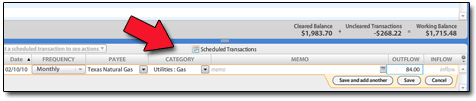
With Scheduled Transactions, you can set/change the payee, the recurrence (weekly, monthly, etc.), the amount, and so on, at any time.
When a Scheduled Transaction gets entered automatically by YNAB, you're prompted to review the transaction to make sure it's correct:
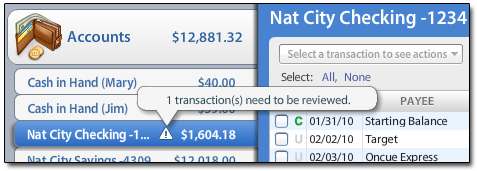
If everything's in good shape, simply click the triangled icon in that transaction's row, select APPROVE, and you're set.
Budgeting: YNAB 3 Blows the Doors Off
As nice as YNAB 3's account management is, well, that's just a warm-up for its budgeting abilities. Budgeting is where YNAB breaks away from every other piece of financial software out there. If you need to get a handle on your household's spending, then you need to plan your spending — "spend with the end in mind," as it were. And YNAB is unequivocally the best software for this.
Just click the BUDGET tab in the left sidebar to see the way "planning your spending" was always meant to be done:
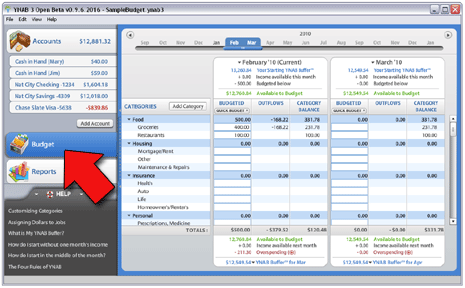
The screenshot above shows two months' worth of budget data. However, thanks to my laptop's wide screen, I can view and modify three months' worth of YNAB budgeting goodness at one time. Once you've got your Category list set up the way you want, you'll use the Budget desktop to allocate your household's spending however you deem fit.
For each Category, simply enter the amount you wish to budget in the BUDGET column, as I've done for my "Food:Groceries" category here...
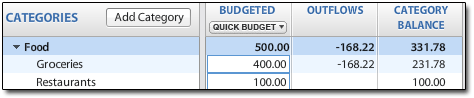
... and YNAB will change the OUTFLOWS and CATEGORY BALANCE columns as your spending changes in your account registers. Seriously. It's way too easy.
Here's my 4-minute Flash video tour of YNAB 3's budgeting setup. Please note that this video DOES have audio:
You can also view a larger, 640x480 version. (It opens in a new window.)
Can YNAB Do Envelope Budgeting?
Absolutely! As a matter of fact, YNAB is at its core an "envelope" budgeting system.
Well, in the strictest sense, many families in the past would cash their paychecks and immediately allocate the funds according to purpose:
Grocery money for the month, for instance, would literally go into an envelope labeled GROCERY. And when the time came to buy groceries, Grandma took ONLY the GROCERY envelope to the store.
Likewise, cash to pay for the phone, electric, and gas bills might go into an envelope called UTILITIES.
Cash to set aside for clothing might get tucked into an envelope named CLOTHING.
Money being saved (set aside monthly, in true Freedom Account style) for the semiannual insurance bill would accumulate in an envelope labeled INSURANCE. A similar envelope might exist for Christmas and birthday GIFTS.
The important point: EVERY DOLLAR is given a task (i.e., allocated to an envelope) as soon as it's received. Thus, an overexpenditure from any one envelope (or category) cannot exist without an equal decrease in some other envelope.
The trick is to think of your YNAB Categories as — you guessed it! — Grandma- and Grandpa-type envelopes. When you're in the BUDGET desktop, and you allocate some amount of money to a Category (using the BUDGET column), then you're effectively placing that money in an "e-Velope."
Remember (as I discuss in the video above) how Category balances carry over from month to month in YNAB? When you budget money toward a Category ("envelope"), but don't spend all of it in a given month (way to go!), it will reside in that Category's budget ("envelope") until it's spent.
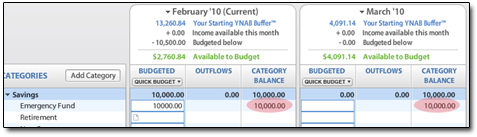
Freedom Accounts and YNAB
Because YNAB budget Categories are essentially like "envelopes" — meaning you "allocate" dollars to them, and all budget balances carry over from one month to the next — you'll never really need to have a separate program or spreadsheet to track your Freedom Account savings.
Simply track your designated "Freedom Account" bank account in YNAB like any other. Savings ... checking ... it doesn't matter! Your Freedom Account's bank balance will appear in your YNAB Buffer™ amount when you begin. You'll then assign its funds to the correct Categories ("subaccounts," in Freedom Account lingo) when you fill in the BUDGET column in your Budget desktop. The money stays assigned to that Category ("subaccount"), month after month, until you spend it.
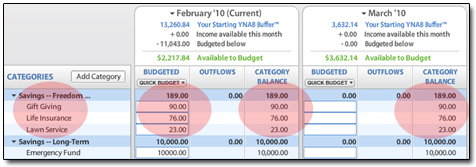
Again: Think of your YNAB Categories as "envelopes" like Grandma used to use! When you "budget" money in YNAB, you're placing money in the envelope. Spend money, and you're taking it out.
Suddenly it all makes sense!
YNAB's Reporting Features
Because YNAB 3 doesn't offer investing or tax features, you'll not find the 174 different types of reports that you see in contemporary versions of Quicken. By contrast, YNAB reports are clean, clear, and simple: They focus on cash flow and net worth exclusively.
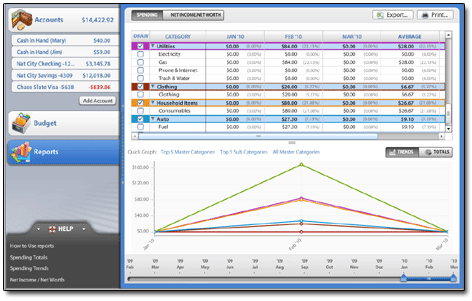
Want to know how much you spent on utilities during the three-month period of July, August, and September? Want to know the monthly average from that same period? Both questions are easily answered in a couple of clicks.
And you can keep tabs on your net worth as well:
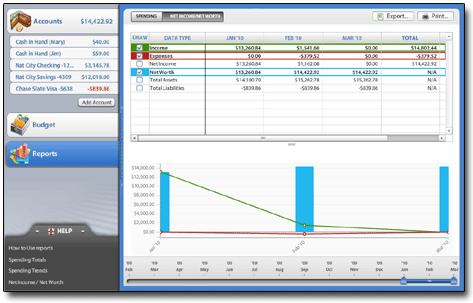
One thing I'm left wondering: While reporting of "income vs expenses" and spending categories are no-brainers, I'd think that having some sort of Payee report would be a standard item as well ... but there isn't one in YNAB.
Help Files? Mucho Extensive
There's lots and lots of help to be found in YNAB 3's vast Help files, should you need some guidance. (I had to look up a couple of things myself.)
The Help documentation in YNAB 3 is better-presented than in any other I've seen recently. Lots of bright, helpful pictures, flowcharts, and graphs. It'd be tough to ask for more.
The following Flash video should give you some idea of how well YNAB's Help files are presented:
Another nifty feature: YNAB 3 changes the Help files suggested to you (in the bottom left corner of the desktop) depending on what section of the software you're using!
Summary
Put simply, YNAB 3 is the Ferrari of budgeting software.
I know of no other program on the market that's like it. As a way to manage and track your bank accounts and spending — which is kind of the "bread 'n' butter" level of personal-finance software — it's exemplary. Couple that with the integrated (and beautifully rendered) budgeting ability, and YNAB 3 is something special.
I'm not kidding: If you don't find yourself looking forward to using YNAB 3 — even if it's only to open the program and gaze at its near-flawless gorgeous-ness — then there might just be something wrong with you.

All I can say is that if budgeting is in your plans, you're shortchanging yourself if you don't test-drive You Need A Budget 3 soon.
I said the same thing about YNAB Pro, but here I go again:
In my opinion, YNAB 3 is still by far the best cash-flow and budgeting software out there. 
Try YNAB PRO Now!
| Ratings are scaled 1 to 5, with 5 as the top ranking. | |
|
value: Is it worth the money? |  |
|
adaptability: Could this work for me over time? | 
|
|
usage: Is its usage intuitive? Is it professional in appearance and function? | 
|
