If you're looking to go online-only with your checking account, well, you'd better have a backup plan in place for such things. (The cynic in me hates doling out cash to individuals for short-notice fundraisers, so quick ATM access isn't my preferred solution here.) In my case, I hold a small amount of money (~$200) in a local checking account. I keep that checkbook with me at all times.
Something that's come up a few times now — and to be honest, I'm writing this mostly so I can remember how to do it — is printing a voided check for the Electric Orange account. If your employer is like mine, you'll need a voided check to set up direct-deposit. Also, a few online savings accounts (namely Emigrant Direct) require that you mail them a voided check from your funding account when you add it.
So here's how to print a voided Electric Orange check:
- Log into your Electric Orange account.
- Click the ELECTRIC ORANGE tab.

- Click "Go to Account Details."
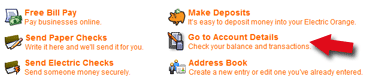
- Click "Account Maintenance."
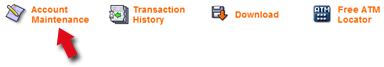
- Scroll down to "Useful Forms" and its subtopic "Voided Check."
- Click the hyperlink to print a voided check.
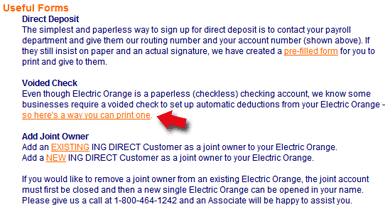
And there you go. One voided Electric Orange check ready to print!
Labels: Banking

