Here's what I think: This version of Quicken is easily the best I've yet used.
Oh, sure, the flickering screen is pretty annoying. But I've learned to deal with it. I prefer to focus on the two features that stand out:
The Cash Flow Tab
Finally Quicken has a pseudo-budgeting feature that I can applaud. It's called the Cash Flow tab...
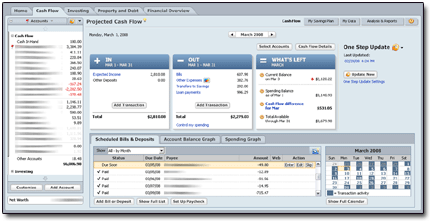
...the focus of which is right here:
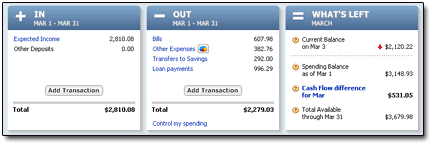
Once I got Quicken's "Cash Flow" account group set up the way I wanted, and made sure all my "Scheduled Bills and Deposits" were listed as such, then this sweet little Cash Flow tab made my use of a monthly Spending Plan spreadsheet go bye-bye. I'd been using this spreadsheet for years, mind you.
The Cash Flow tab, in all its sapphire-and-white glory, tells me where I stand at all times.
Jeez, Intuit: Where has this thing been my whole life?
The "Tagging" Feature
The ability to "Tag" transactions came along in the 2007 version of Quicken, I believe. But since I never purchased that version, I personally will count tagging as another big step forward for Quicken 2008 Deluxe.
What's tagging? Well, being able to categorize your inflows and expenditures has always been a huge feature of Quicken. Now you can tag them as well — which basically gives you a way to stretch a single transaction across more than one category.
For example, let's say you pick up a six-pack of Boulevard Unfiltered Wheat Beer (yummy) at your favorite local establishment. In Quicken, you might categorize this purchase in your "Food:Groceries" category. In addition, you could give it a Tag of "Nonessential." (Hopefully you're not engaging in self-delusion with the use of this particular Tag.)
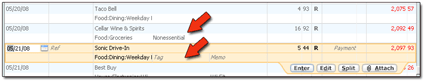
The power of "tagging" rests in this characteristic: Tags can span across categories. So the "Nonessential" tag you use in the beer purchase can also be used for purchases in any other Category. It could easily apply to your Clothing category ...
(Face it: You didn't need that new pair of $160 Nike Air Spasms.)
... or your Household Items category ...
(Sure, that new GE solar-powered microwave was cool. But was it necessary?)
... or pretty much ANY category, now that I think about it. You might wish to use Tags to help you break down your spending into "Must-Haves," "Savings," and "Wants" as per All Your Worth (review). You can also use Quicken tags to track use-taxable purchases. In fact, the feature is wonderful for this!
Just as it does for Categories, Quicken allows you to build reports based on Tags and your use of them.
Which, in my opinion, means Tags are a most, most excellent addition to Quicken.
Download Transactions? Nope.
Because I've devoted a decent amount of space to discussing Quicken on this site, I occasionally get emails from folks who are fire-breathing pissed at some aspect of Quicken's transaction-download feature. You kids should email Intuit, not me.
This is because I have never once downloaded transactions into Quicken, and probably never will. I enter all Quicken transactions by hand. Why?
- Entering transactions by hand means my household's expenditures are more "tangible" to me; and
- I've received enough emails from fire-breathing pissed, transaction-downloading Quicken users to know that there's a decent likelihood that said feature blows chunks.
Anybody else use Quicken 2008? Are you as happy with it as I am?
Labels: Quicken

