There's been a dearth of posts lately at Money Musings, and this will continue for a little while. Part of the reason for this stems from my outlook on things: I'm staggered (and not in a good way) by what I see going on around me. Economically, politically — you name it.
Lately, I just don't know what to say. My years of IYM and Money Musings admonitions to get people to save their money, to spend carefully, are countered at every turn by the folks at the controls of my country. It's become painfullly obvious that "doing the right thing" financially simply means that in this game,
you are the sucker at the table.
Discouraging? Yeah. Just a little.
Additionally, as Blogger is soon ending its support of FTP publishing, I'm now making a transition. Money Musings will become a Wordpress blog here shortly. Commenting on new posts should be
greatly improved for readers. On old posts, though ... well, I haven't decided whether I'm going to convert all the old posts into Wordpress or leave them as is (minus commenting ability, as that relies on Blogger), and simply use Wordpress for the new stuff from this point forward.
Decisions, decisions.
It's quite possible that my blog's RSS feed will be changing. If that's the case, I'll be sure to make note of it here (before Google/Blogger nixes FTP on May 1) so that those of you who wish to do so can update your feed readers.
Labels: Blogging
— Posted by Michael @ 8:38 AM
[Comments Closed on this Post]


You know you're a dork when you get excited because there's a new edition of a book being released. (Not a
new book, mind you. A
new edition of a book.)
So yeah, I'm a dork. And proud of it.
My reinforced dorkdom comes courtesy of the new, 2009 edition of my favorite behavioral-finance book:
Why Smart People Make Big Money Mistakes ... And How to Correct Them. I first
reviewed Why Smart People... back in 2003, and gave the book high ratings.
Did I throw a "new edition" party now that WSPMBMM has been updated and re-released? Well, no. But I did look forward (more than usual) to the book appearing on my doorstep. Which is kind of scary, given that I read the first edition, in full, probably four times.
5 Reasons to Read: Why Smart People Make Big Money Mistakes
- It's the best "Intro to Behavioral Finance" out there. Belsky and Gilovich did a superb job of making the biggest points of behavioral finance accessible to pretty much anyone — well, anyone willing to pick up the book, at least.
If you thought anything that had to do with human behavior and economics would be boring as crap, well, you've been reading the wrong stuff. This is the book that'll make you change your mind.
- Mainstream gurus can only take you so far. Once you've read most of the stuff by Dave Ramsey, Suze Orman, and all the other mainstream faces of finance, you figure out that not much of their advice differs from one author to another. Most of it is basic, basic, basic.
At that point, if you're like me, you're left wanting to "go deeper" into how people act and react with money. Turning to Why Smart People Make Big Money Mistakes is a fantastic "next step" in your money-maturity process. We've all heard Dave Ramsey rant about how you "spend more when you spend with credit cards," but it's in Why Smart People... that you learn where this factoid originates:
But you may be surprised to learn that by using credit cards, you not only increase your chances of spending to begin with, you also increase the likelihood that you will pay
more when you spend than you would if you were paying cash (or paying by check).
Want proof? Consider this landmark
experiment, conducted in the 1990s by marketing professors Drazen Prelec and Duncan Simester. They organized a real-life, sealed-bid auction for tickets to a Boston Celtics game. Half the auction participants were informed that the highest bidder would have to pay for hte tickets in cash (with a day to come up with the funds). The other half was told that the winning bidder would have to pay by credit card. Prelec and Simester then averaged the bids of those who thought they'd have to pay in cash and those who thought they could pay with a credit card. Incredibly, the average credit-card bid was roughly twice as large as the average cash bid. Simply because they were dealing with plastic — with money that was devalued in some way — the students became spendthrifts. Put another way, credit cards turn us into big spenders in more ways than one. We become poorer because we're more likely to spend, and more likely to spend poorly.
What you'll learn in Why Smart People... forms the underpinnings of mainstream advice — and, on occasion, even runs counter to it. (Hint: Those nuggets are the ones I love most!)
- It doesn't read like an economics book. Co-author Gary Belsky, while a financial writer on occasion, is the editor-in-chief of ESPN The Magazine. That position, unless I'm completely out of the ESPN loop here, is not exactly conducive to churning out financial gibberish. I suspect that Belsky's non-economics-based Day Job has a large impact on why the book is far more readable, and far more enjoyable, than any other behavioral-finance book I've wrapped my brain around.
In this regard, Why Smart People is similar to Charles Wheelan's Naked Economics. I loved that one, too. There you are, reading a nonfiction economics and/or finance book ... immersed in it, actually ... and you never feel like you're reading an economics book. It's too darn interesting.
- There's much new stuff in the revised edition. The 2009 printing of Why Smart People... contains roughly 50 more pages than did my 1999 copy. While I think some of this relates to a larger font, there is now an eighth chapter, titled "Emotional Baggage." (What? Human emotion and financial success often run in opposite directions? Since when?)
There's also a new "Conclusion: Now What?" section to wrap things up. The publishers also added fifteen pages of index in this edition, a welcome gift for those of you disturbed enough to need such a thing. (And before you readers smart off, yes, I do use the index. I can admit it.)
You'll also find that stats and figures (particularly market-related figures) have been revised to reflect changes since 1999. For instance, on page 44 of the 1999 edition, I read:
...Good for her, considering that stocks have offered the best average annual return of all the major savings and investment categories over the past seventy years — about 11 percent a year on average, versus 5 percent a year for bonds and 3 percent for cash in the bank.
And in the 2009 edition, page 35:
...Good for her, considering that stocks have offered the best average annual return of all the major savings and investment categories over the past eighty years — about 9 percent a year on average — yes, even after the market gyrations of recent years — versus 5.5 percent a year for bonds and 3.7 percent for cash in the bank.
- Public Enemies #1 and #2: "Mental Accounting" and "Anchoring." For me, it's absolutely amazing to discuss money with other people and see just how often these two problems surface. Belsky and Gilovich spend a lot of time on these two money mistakes, and for good reason: They crop up everywhere.
On the "sell side," anchoring can cause you to fix on a figure — say, your original purchase price — and cling to it irrationally. This is another factor behind the phenomenon we discussed earlier, whereby many people tend to hold on to losing investments longer than winning ones. If you buy a stock for $50 a share, that amount becomes your anchor when evaluating the worth of the stock down the road. In fact, it's not even necessary for you to have bought the stock to anchor on a price. In 2007, the stock of Garmin, which makes navigation devices, peaked at just under $78 a share. Subsequently, when the share price fell to below $66 in 2008, many investors thought the stock "looked cheap" compared with its all-time high, and they rushed to invest.
They had anchored on that $78 price. Unfortunately the stock dropped to $15 later that year and at this writing is still priced at less than one-third of its all-time high (a performance much worse than the overall market). Mind you, it's hard not to sympathize with those investors who anchored on the stock's zenith. Even if the current finances or future prospects of the company have changed so that its shares have justifiably dropped in value, it's difficult to erase the orginal purchase price (or highest price) from memory. Pulling up anchor is harder than you might think.
Want even more anchoring goodness? Yeah. Me, too:
Tom and one of his graduate students, Clayton Critcher, recently performed a series of experiments in which they examined whether numbers embedded in a product's name might influence judgments people make about it. In one study, they gave participants information about a "P97" or "P17" smart phone and asked them to estimate the percentage of the phone's sales that would come from Europe. Those asked about the "P97" gave significantly higher estimates. In another study, participants were asked how much they would be willing to spend on a meal at restaurant "Studio 97" or "Studio 17." We're sure you can guess the results. On average, participants were willing to pay one-third more for a meal at Studio 97. Buyer beware, indeed.
I'm pretty sure there's something wrong with me. I find this stuff to be way too fascinating. Seriously.
Summary
Why Smart People Make Big Money Mistakes is a fantastic book. It was fantastic when it first came out in 1999, and it's fantastic in its updated and revised 2009 edition. Is it worth purchasing the new edition if you already bought the old one?
I'd have to say: Probably so. (Well, maybe not at the cover price of $15, but the Amazon price of ten bucks and change ain't bad at all.)
In my mind, there's enough new material here to warrant a repurchase. Plus it's good to see the various stats and figures get updated after all the chaos of the last ten years.
On the other hand, if you've never read the book, you're missing out on a
great read. You'll be flat-out amazed at all the "behavioral" money mistakes that you, and the folks around you, are set up to make each and every day — much of it
encouraged by the advertisements you see and the shopping situations created by retailers and credit-purveyors alike.
Why Smart People Make Big Money Mistakes didn't make it onto my financial
"must-read" list by accident!
Labels: 5_Reasons_to_Read, Book Reviews
— Posted by Michael @ 8:07 AM
[Comments Closed on this Post]


It has become something of a ritual: Each week I'm greeted with reader emails asking for good alternatives to Quicken and the now-defunct Microsoft Money.
As a lifetime fan of Quicken and a current user of
Quicken 2010, I sometimes have to put my love of Quicken aside and consider that MAYBE, JUST MAYBE other folks might be better off with simpler personal-finance software. So I direct people to my
"Alternatives to Quicken" article, first penned in 2006. I hope they find what they need there.
It occurred to me last night that some of the lesser-known programs on that list are due for a bit of "review" work on my part. I am, if nothing else, a curious soul. I like to know what's out there.
Today, that "what's out there" brings me to
AceMoney.
A couple of readers have mentioned that they use AceMoney, and like it. Now, I've gotten lots more reader opinion on software like
YNAB, which has developed quite a following, and
Simply Money. (How anyone can still use Simply Money without falling into a mental time-warp is beyond me, honestly.)
AceMoney hasn't garnered that much attention, understandably, but it seems worthy of a look in any case. (I'll be discussing at AceMoney Lite, which has all the features of the full-blown AceMoney but allows the user to track only two accounts.)
AceMoney: The Basics

AceMoney is standalone personal-finance software created by MechCAD. As of this writing, the full version is priced at $30, which includes free lifetime upgrades. AceMoney Lite (their trial offering) is free, but feature-limited. AceMoney's website tells us that the program runs on Windows, Linux, and Mac. It's also available in more languages than I feel like counting.
A full listing of AceMoney's features can be found on its
homepage. (They have a very informative
FAQ page, too.) The features are pretty much what you'd expect: AceMoney can track your bank, cash, and credit-card accounts, and it allows for rudimentary budgeting and investment tracking.
| Version Reviewed: | AceMoney Lite v3.19 |
| Price: | $30 (Full Version) |
| Upgrade Policy: | Free upgrades after initial purchase |
| Operating System(s): | Windows / Linux / Mac OS X |
AceMoney in Action
There's no visual razzle-dazzle in AceMoney. This is no-frills financial tracking — and that's certainly not a bad thing, especially if you've grown tired of Quicken's endless bells and whistles and forced advertisements on your desktop.
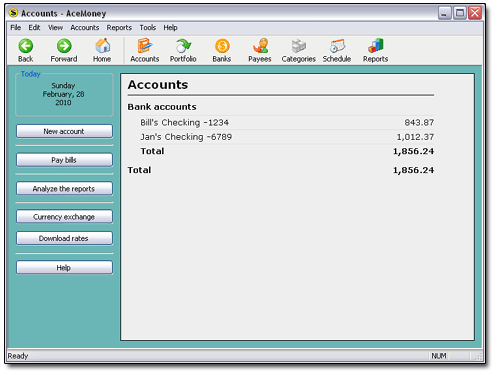
That's AceMoney Lite's "Accounts" page, which doubles duty as the splash page when you open the program. You'll enter transactions by clicking the name of the appropriate account (it's a hyperlink that takes you to the Register view) and then clicking the NEW TRANSACTION button in the left sidebar.
In the full version of AceMoney, your accounts will be grouped by type: Cash Accounts, Bank Accounts, Credit Accounts, and so on.
AceMoney's Register View
AceMoney's account registers look like so:
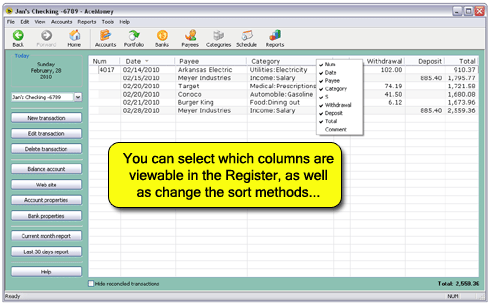
And as for entering new transactions:
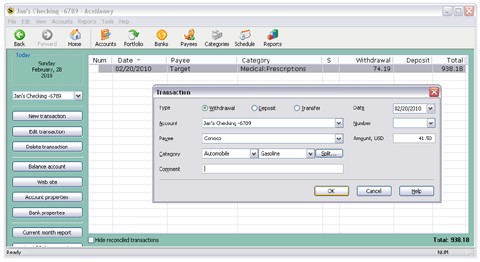
This "entering transactions in a separate window" setup differs from programs like Quicken and YNAB, obviously. In them, you enter transactions directly into the register of the account you're using. This tends to be a much faster method, though (I imagine) harder to program and troubleshoot. In AceMoney, if you have to enter a pile of transactions at one time, having to continually click the NEW TRANSACTION button will be somewhat frustrating and disruptive. (Thankfully, there's a keyboard shortcut: Pressing the INSERT key pops up the NEW TRANSACTION window as long as you're in a register.)
Modifying already-entered transactions can be accomplished by double-clicking the transaction in question, or by single-clicking it (to select) and then clicking the EDIT TRANSACTION button. To delete transactions, simply select them in the register and then click the DELETE TRANSACTION button.
The columns you see in the Register view are resizable, and you can change which columns appear via right-clicking the column headers. Resorting your transactions — as well as changing how they're sorted — is a snap. Left-clicking the column headers makes this happen. Enter a transaction late? No worries! Just click the DATE column to resort on the DATE basis (either ascending or descending).
AceMoney remembers your payees and amounts, and attempts to auto-complete them when you're entering new transactions.
AceMoney allows you to mark transactions as "reconciled," and then to hide those reconciled transactions if you wish. It has a reconciliation tool as well, referred to as "Balance Account." You'll open this tool...
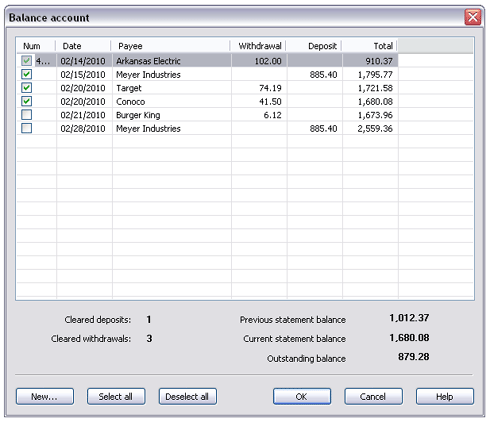
... via another button in the left sidebar.
Categories and Splits
Can you categorize your income and spending in AceMoney? Absolutely you can.
AceMoney comes preloaded with 100+ common spending categories, but you can (of course) add, modify, and delete these at will. Categories can go two levels deep (CATEGORY : SUBCATEGORY).
As any good, self-respecting financial software would allow, AceMoney makes splitting your transactions into multiple categories quite easy.
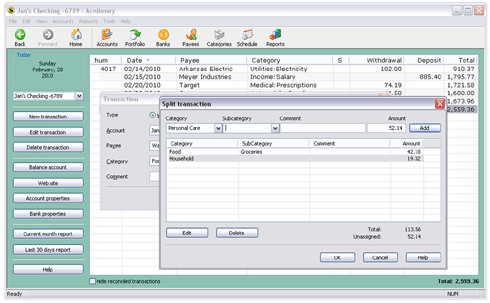
Where do you go when you want to look at your category list? Well, the Category Window, of course:
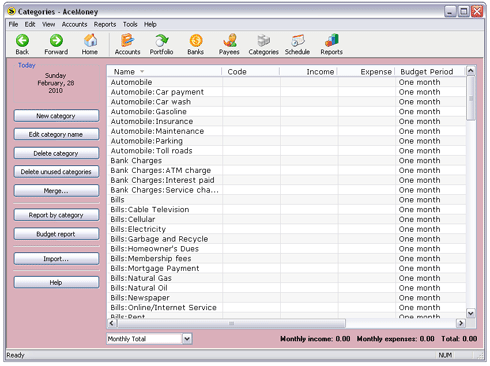
And if you'd like to budget with your categories, you can do so. Just input a "Budget Limit" and select a "Budget Period" (month or annual) with each category, and you can generate spending reports based on the figures:
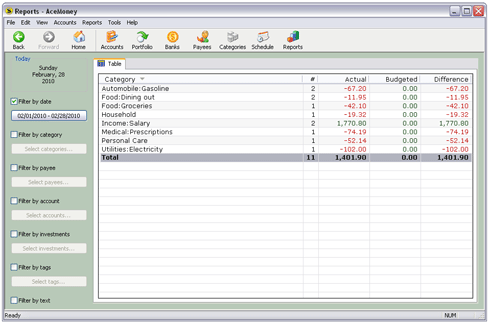
AceMoney allows for lots of filtering options in these reports, also. Color me impressed.
Scheduled Transactions
If you're anything like me, you've come to rely
greatly on your software's ability to track and automatically enter recurring, scheduled transactions.
Can AceMoney do this?
Yes, it can.
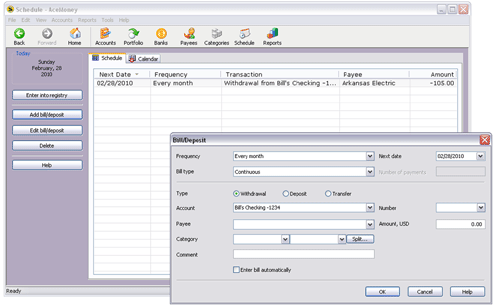
The scheduling feature allows for
lots of different recurrence periods (or "Frequencies"), from "Every Day" (which is scary, really) to "Every Year." AceMoney can enter these transactions automatically ... or not, depending on how you mark a checkbox.
There are two different views in the "Schedule" window. The first, a standard listing of all your scheduled transactions, is shown above. But there's also a calendar view; it shows what bills will occur on what days for the current month.
AceMoney's "Banks" Section
Now
this is the kind of thing I love to see in financial software!
AceMoney has a "Banks" section (pre-populated with lots and lots of bank names) in which you can store relevant and important data about the banks with whom you do business:
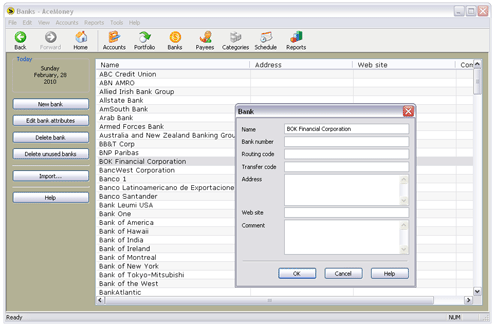
The fact that MechCAD built a feature like this into AceMoney tells me that they're my kind of people. It's a simple, user-driven database that makes
perfect sense to include in a personal-finance program. Not only that, but it's easy to get to, easy to fill out, and AceMoney makes it dead simple to delete all the unused banks from the list that's already there.
AceMoney's "Payee" Section
The same sort of information that you can store for banks can be stored for your payees as well. Addresses, phone numbers, website URLs ... all of it can be stored in AceMoney's "Payees" section:
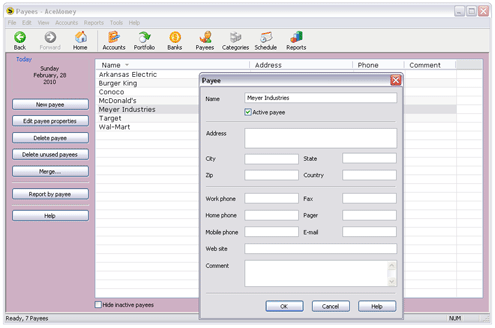
It's like these guys read my mind or something. I
love having this info stored in my money-management program, rather than having to do it myself in a separate Excel spreadsheet or Access database. (Quicken does this, too; it's just hard to find in that jungle of menus!)
Reports and Charts
AceMoney comes with thirteen preloaded report types, as shown here:
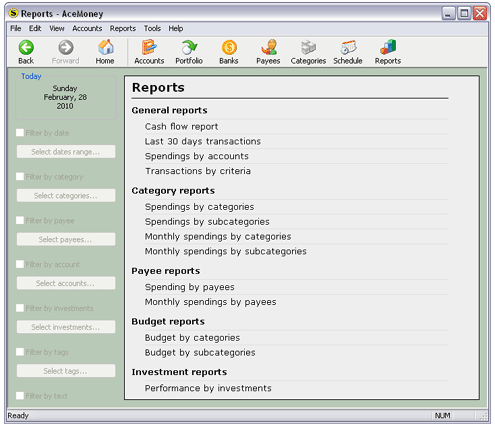
As you can see in the left sidebar, there are lots of filtering options available.
And here's an example of the charting output AceMoney offers. This is the "Spending By Payee" chart:
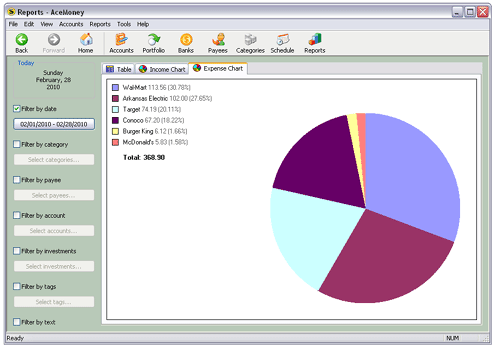
Portfolio and Investment Tools
If you're interested in the investment-tracking aspects of AceMoney, I suggest that you head to their
website and search around a bit. I don't focus much on the investment aspects of financial software, as I'm very much a "low maintenance" sort of guy when it comes to investing. (In other words, I leave the short- and intermediate-term trading to others.)
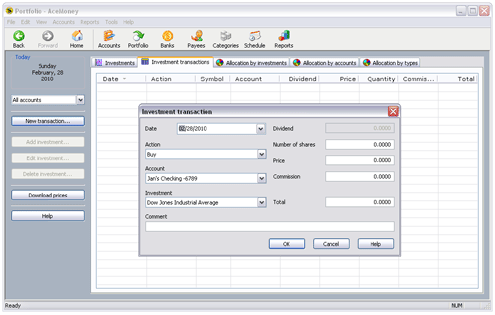
Suffice to say that AceMoney can track your portfolio and investment accounts at a basic, "action/price/quantity/commission" level. It can download quotes from various sources, as well as chart your investment allocations in various ways.
Export to Excel?
From what I've seen, pretty much any register or report you view in AceMoney can be exported to a CSV-formatted file ... which is then readable by Excel and other spreadsheeting programs.
AceMoney's HELP Files
Though they're not fancy, AceMoney's HELP files are thorough and very clear — aside from the occasional typo. I couldn't come up with a relevant question that wasn't answered therein. (This is one of the first things I examine when I try out new financial software!)
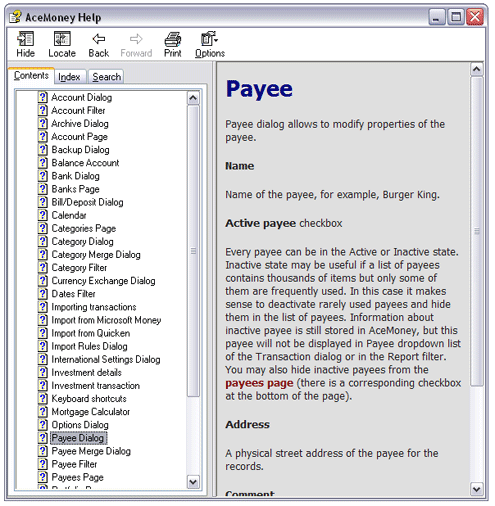
Summary and Thoughts
Okay. Being a Quicken devotee, as well as a guy who's spent his fair share of time viewing and reviewing high-end financial software, I was prepared to be thoroughly underwhelmed by AceMoney.
That didn't happen.
AceMoney is, to my mind, a
really nice Quicken alternative.
If you're looking for something clean, simple, and focused — a pure cash-management tool without any eye candy or embedded ads — then AceMoney deserves an earnest look. There's no clutter here. The features are all basic and useful, and all of them are right there in front of you. There'll be no combing through endless menus, searching for the features you want.
In fact, as I consider it, I could see AceMoney working
great as a kid's or teen's first piece of money-management software.
Also, if you're running a (very) small business of some sort, or if you're in charge of your kid's PTA finances or something like that, I could see AceMoney doing the job on that level, too. But this manner of usage might be pushing things a bit beyond the levels for which AceMoney was intended.
Labels: Product_Reviews, Software
— Posted by Michael @ 8:22 AM
[Comments Closed on this Post]



A few weeks back, an IYM reader emailed to ask me an Excel question:
How can I have Excel sum up, in a single cell, the last six entries in an always-lengthening column?I cruised the 'net for bit, searching for an answer ... and found not much.
So I took the task upon myself. And after a wee bit of Excel play, here's the formula I settled on (assuming that Column A contains the dynamic data):
=SUM(OFFSET(A1,MATCH(1E+30,A:A)-1,0,-6,1))In Excel, the OFFSET function is used to return a reference to a cell or range of cells. Since we're looking to sum up the last six entries, we need to use OFFSET function to determine that six-cell range. Arguments of the OFFSET function look like so:
OFFSET(reference, rows, columns, height, width)In my
"Sum Last Six" spreadsheet, Cell A1 is the reference point from which Excel determines the range.
The next step, then, is to have Excel determine the location of the last numeric entry in Column A. (This will constitute the "row" reference in the OFFSET function.) We accomplish this by use of the MATCH function. To have Excel locate the number of the row containing the last numeric entry in Column A, I use the following:
=MATCH(9.99999999999999E+307,A:A)We then need to subtract 1 from whatever row the MATCH function returns, as our reference (Cell A1) is already located one row down in Column A.
For the "columns" argument, we're already in Column A, which is where the range we want OFFSET to return is located. We enter zero here because Excel doesn't need to move either left or right, column-wise, to get to the range we want.
We want the "height" of the range to be minus-six. Doing this tells Excel that our range includes the six cells
previous to the last numeric entry in Column A.
Our range is only one column in "width," so we enter one as this OFFSET argument.
And that's all there is to it! Excel will now SUM (or AVERAGE, or whatever function you choose) the last six entries in Column A, always using the six most-recently entered figures in that column.
Labels: Excel, Tutorials
— Posted by Michael @ 8:15 AM
[Comments Closed on this Post]



I don't know about you guys, but I cannot wait to get my own credit card with an APR of 79.9 percent.
Thanks to the recently passed CARD Act of 2009 [
PDF Summary], credit-card lenders are scrambling for new ways to
gouge generate credit lines for FICO-impaired borrowers.
Yahoo: Card Provider Defends 79.9% APRAw, heck. What's to defend? If the default risk dictates a rate that high, then you as
parasite lender ought to be free to offer your product to whatever
victims customers find it suitable to their needs.
"We need to price our product based on the risk associated with this market and allow the customer to make the decision whether they want the product or not," according to a statement issued by Miles Beacom, CEO of Premier Bankcard, the South Dakota credit card marketer that mailed test offers in September and October featuring 79.9 percent and 59.9 percent annual percentage rates (APRs) on cards with $300 credit limits. Premier markets credit cards issued by First Premier Bank.
For those trainwreck-gazers in the crowd, here's a PDF of the
Fees & Limitations for First Premier's current (2010-02-13) online card offer. I mean, how sweet are
these terms?
Initial Credit Limit:
$300APR for Purchases & Cash Advances:
23.9%One-Time Processing Fee:
$95Annual Fee:
$75Add'l Card Fee:
$29 per CardLate Fee:
$29 or $35Credit Limit Increase Fee:
50% of Increase GrantedInternet Access Fee:
$3.95 (One-Time Fee)Autodraft Fee:
$11 or $7And there's a market for this.
[Says Miles Beacom, CEO of Premier Bankcard:] "From our initial research we know that 83 percent of the people who accepted the offer are fully aware of the interest rate they are receiving and the purpose of the credit card to help re-establish credit. If anyone accepts the offer and didn't fully understand it or no longer wants it they can take advantage of our full refund of fees policy."
That's mighty compassionate. Mother Teresa had nothing on these guys.
"There's 70 million people out there who have been identified with problem credit," says Beacom, adding those are people with FICO scores lower than 640. "These are people who have had problems with their credit in the past."
He likened people with bad credit to bad automobile drivers who must pay higher auto insurance premiums if they want to continue driving. "These are people who have had those same accidents or speeding tickets with their credit."
He adds: "It's going to be very difficult for these individuals to obtain credit after February."
I'm not sure that's a bad thing, given that "easy" apparently means bending over for a 79.9 percent APR.
Labels: Credit Cards, Credit Scores, Debt
— Posted by Michael @ 8:33 AM
[Comments Closed on this Post]


Those of you who are looking to skirt your federal tax payments this year have a bit of reading to do beforehand. Why? Because whatever argument you're basing your tax non-payment on has probably already been tried by somebody.
And failed miserably.
IRS: The Truth About Frivolous Tax ArgumentsThe above PDF is the latest-updated version from our pals at the IRS, who no doubt are going to be frowning upon tax dodgers even more than usual in the coming years.
Gots to bring in that sweet tax revenue so the "wealth" redistribution can continue unabated!
Labels: Taxes
— Posted by Michael @ 8:25 AM
[Comments Closed on this Post]



Regular visitors to IYM and Money Musings probably know that I'm a big fan of TransUnion's TrueCredit monitoring service, having been a subscriber since March of 2007. (Check out my
TrueCredit review for details.)
I hadn't logged into TrueCredit since November, and when I went in to update my info this weekend, I found that they're no longer reporting so-called "FAKO" (like FICO, but different) scores:
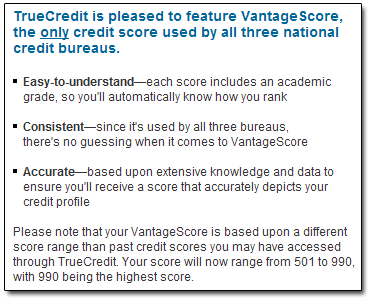
Hmmm. Now, I first heard of (and
mentioned) VantageScores back in 2006. So, for TrueCredit, this change has been a while coming. (Though according to
Sun's Financial Diary, TransUnion was reporting its single-bureau VantageScores back in 2008.)
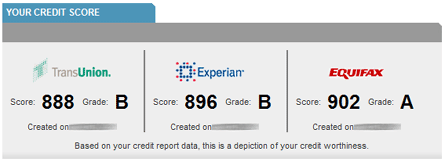
Yay! More obfuscation on the part of the credit bureaus! How grand!
VantageScore Brush-Up
Because our credit-consuming public was so obviously in need of yet ANOTHER credit-scoring scale (yes, Virginia, that's sarcasm), the three bureaus stepped up to the plate with VantageScore. Supposedly, its calculations are standardized across the three bureaus ... though if you check all your VantageScores, you still won't see the same score three times. This is because banks and other financial entities all have their own methods of reporting info to the bureaus. (For example, the credit union which held our
990-day Honda car loan reports only to Equifax, and not the other two bureaus.)
As I wrote back in 2006, VantageScores are a two-part entity. The first part — the numerical one — ranges from 501 to 990. The higher the number, the more favorably lenders
should view you.
The second part of VantageScore takes you on a trip back to elementary school, where you're assigned a credit-risk letter grade from A to D, and then F. The ranges look something like this:
| Letter Rating | Score Range | Category |
| A | 901-990 | Super Prime |
| B | 801-900 | Prime Plus |
| C | 701-800 | Prime |
| D | 601-700 | Non-Prime |
| F | 501-600 | High Risk |
Great, huh? So do you feel like a kid again — specifically, one who's about to get beat up at recess?
No? Well, maybe you should.
Why VantageScore?
Why did we need another credit-scoring model? Well, lenders and bureau execs have told us that more "industry standardization" was needed, and that "short credit-history" (aka "thin file") borrowers were unfairly penalized in the FICO model.
As the
VantageScore Solutions site explains:
VantageScore is a new generic credit scoring model that opens doors to the opportunities that having credit creates. Created by America's three major credit reporting companies, VantageScore's highly predictive model uses an innovative, patent-pending scoring methodology to provide lenders with a consistent interpretation of consumer credit files across all three major credit reporting companies and the ability to score a broad population. This means lenders can help more creditworthy borrowers, and millions of Americans who use credit infrequently can be accurately scored.
Oh, how I love it when credit quants "open doors to opportunities" with their new and "highly predictive" models. Such financial innovation has worked out
so well for us the last several years, hasn't it? I mean, at this point, when I hear the words "financial" and "innovation" used together, I tend to run the other way.
And this:
FOR THE LENDER
VantageScore enables mainstream lenders to score more consumers more accurately. The VantageScore model was built utilizing anonymous consumer credit data reflective of current economic conditions. The design methodology and management framework ensures that VantageScore will continue to deliver a highly predictive capability.
FOR THE CONSUMER
VantageScore facilitates greater access to credit for the underserved or those with thin credit files who deserve access to credit at fair terms, conditions and pricing. VantageScore also provides score accuracy and consistency for the "full file" consumer.
Personally, I call BS.
The devout pessimist in me screams that VantageScore likely has
much more to do with (1) muscling in on Fair-Isaac's FICO-based scoring monopoly, and (2) opening up new revenue streams for the bureaus and the VantageScore creators. How do I reach to this conclusion?
Although FICO scores and VantageScores are different,
consumers should probably pull both [emphasis added] to see where they're at and realize that different lenders use different credit scores.
[source]Lookee here! More credit-score-reporting revenue and fees for the industry! Yippee!
Who's Using VantageScore?
We don't know. A quick scouring of Google suggests that
"some" auto lenders use it:
Consumers repeatedly hear that they should check their credit score before they go to the dealer and apply for an auto loan. Should they check to see what their VantageScore is before they head to the dealer?
“This depends on what bank the dealer uses and if that bank uses VantageScore,” [Barrett Burns, president and CEO of
VantageScore Solutions, LLC] says. “Seven of the top 50 auto lenders use VantageScore.”
Seven of the top 50 auto lenders, huh? Is that supposed to be a ringing endorsement?
And in an
August 2009 PDF from OFHEO.gov, Mr. Burns states that "three of the top ten mortgage originators use VantageScore and two of the three ratings agencies incorporate VantageScore into their analytical models."
Three of the top 10 mortgage originators? Uhhh ... that's a bit better ... I guess.
(The PDF itself is a pretty interesting read IF you're in the mood to have VantageScore hard-sold to you, AND you happen to run one of our two main government-sponsored housing-related entities.)
And note, kids, that these shaky usage numbers are AFTER the VantageScore folks have had four-plus years to sell the benefits of their system to every lending institution on the planet.
Summary
So how do I feel about finding VantageScores, rather than FICO-like scores, appearing on my credit-monitoring screens?
How 'bout ... ambivalent.
I don't consider my $30 monthly TrueCredit fees as payment for constant viewing of my and my wife's credit scores. With no debt other that our mortgage, color me "not too worried" about how VantageScore LLC tallies me out on a financial-responsibility index. (One of the VantageScore explanations for why I currently have B-rated standing states, "Your average credit amount on open real estate accounts is too low." What exactly does that mean? Am I supposed to take these guys seriously?)
Rather, I'm primarily paying TrueCredit/TransUnion to send me alert emails when things change on any of our reports. New inquiries, new accounts —
those are the things I want to know about as they occur. Beyond that, the credit scoring is just a value-added benefit.
Though now that VantageScores are displayed, it may be less "value" added than before.
Labels: Credit Scores
— Posted by Michael @ 8:10 AM
[Comments Closed on this Post]



I've just added my
review of Quicken 2010 Deluxe on the main IYM site.
After a few days' use, I'm hopeful that this version will be even better than
2008 Deluxe (review), which I found to be outstanding for my needs.
I'll say here that the 2010 version, while it took longer to install, does seem to perform day-to-day operations faster than did 2008.
I've not yet experienced any of the glitches that other users have discussed on the 'net, but we'll see how it goes...
Labels: Product_Reviews, Quicken, Software
— Posted by Michael @ 8:17 AM
[Comments Closed on this Post]


It's a new year, which means it's time for new federal tax withholding tables!
I know, I know. You readers' hearts are all aflutter. The excitement is palpable. You're giddy with Christmas-like anticipation.
Well, calm down, Beavis. The new withholding tables are here:
IRS.gov: 2010 Employers' Tax Withholding TablesThis year, however, we have something unusual with our withholding tables, and that something is
intrigue.
You see, someone made
changes to them thar tables. According to biggovernment.com, Congress has gone and
fiddled with the tables, all quiet-like, in order to create more money for the gubmint to play with ... without having to directly raise taxes. (Times being what they are, and Congress' spending inclinations being so unrestrained, perhaps FedGov has simply borrowed a cash-flow strategy from
California?)
Actually, I don't know whether that's the case or not. And I'm not about to devote the time to plugging numbers into 37 different versions of our tax tables to see what the outcomes are.
What I do know is this: When I use Excel to compare my household's withholding across three different sets of tax tables (2009 original, 2009 after stimulus, and 2010), I find nothing nefarious.
We know that the tax tables were revised in February of 2009 to account for the "Making Work Pay" tax credits passed by Congress. In my family's case, that credit was $800. What I'd expect to see, therefore, is a difference in roughly that amount from what would've been withheld using 2009's original tax tables versus what was withheld in 2009's revised tables, and versus what will be withheld using 2010's tax tables.
And that's pretty much what I found.
The revised 2009 tax tables (post tax credit) had my employer withholding $600.30 less than it would have done using 2009's original tables (pre tax credit). And the 2010 tables will have me withholding $603.60 less than would've been done with 2009's original tables. In both cases, the government's adjustments to the withholding tables effectively give me most of the $800 "Making Work Pay" credit during the current year, just as we were told would be the case.
There is more math work to do here, though, if someone is so inclined. I don't have an answer as to why, for 2010, there will be nine tax-withholding brackets rather than the seven we saw in 2009. But what I do see (via the spreadsheet below) is that some odd things happen when semimonthly income reaches the $5k-$6k level. ("Odd" as in: It's odd when compared to what the revised 2009 withholding tables provided this same income bracket last year.)
You can find more info regarding the "Making Work Pay" tax credit
here. (It's worth noting that the $800 credit phases out for married couples who earn $150k or more per year.)
If you'd like to play around with the spreadsheet I used (tables are for the "Married / Semimonthly" pay basis), it's available
here. If nothing else, it's a good example of how to calculate taxes via tax tables using Excel!
Labels: Spreadsheets, Taxes
— Posted by Michael @ 8:20 AM
[Comments Closed on this Post]


A really common question that I'm receiving from
IYM spreadsheet users lately goes as follows:
In your spreadsheets, how do I change the "$" to "£" or to another currency symbol?The first thing to do is to UNPROTECT the active worksheet (assuming it's protected). In Excel 2007, you'd select:
REVIEW → UNPROTECT SHEET
In earlier versions of Excel, from your menubar, choose:
TOOLS → PROTECTION → UNPROTECT SHEET
Once that's done, "left-click and drag" so that you've selected the entire area on which you wish to make the currency-symbol change. In this example, I'm working on my
Accounts Payable/Receivable spreadsheet. Because of space constraints, I'm selecting only a small portion of what you'd normally need to change (i.e., the entirety of the CHARGE, PAYMENT, and BALANCE columns):
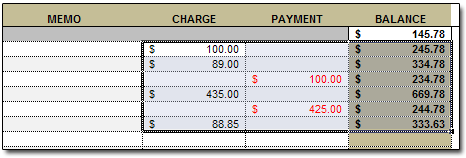
So that's the area of cells on which I'll be making my symbol change. With that area selected, I'll now right-click somewhere inside that area, and choose FORMAT CELLS:
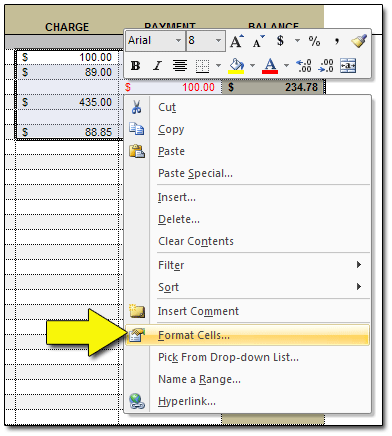
Now the FORMAT CELLS window should appear. Select the NUMBER tab, then CURRENCY (or ACCOUNTING, if you like your currency symbols to be left-justified), then SYMBOL. You can now change your currency symbol using the drop-down menu:
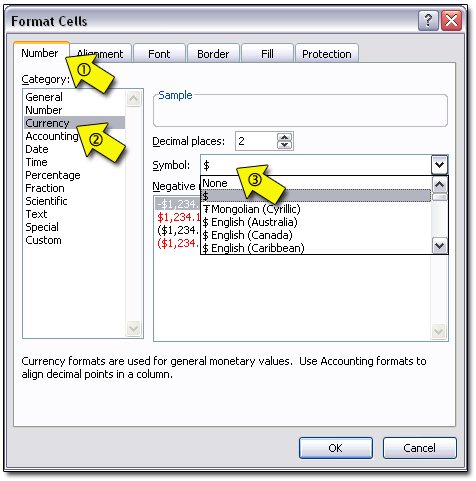
Click OK to apply your changes and close the window. The cells now look like so:
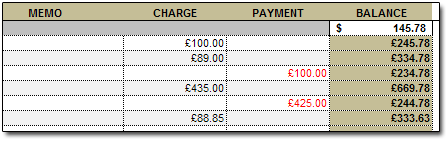
If I preferred, in the FORMAT CELLS window, in the NUMBERS tab, I could select ACCOUNTING rather than CURRENCY. With this change, my symbols would be a bit more orderly:
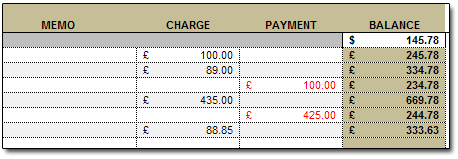
That's all there is to it!
Labels: Excel, Tutorials
— Posted by Michael @ 8:15 AM
[Comments Closed on this Post]


One of the features of Quicken which I've grown to love is its "Cash Flow Comparison" reporting. In particular, I get a kick out of seeing how our spending in various categories changes over time.
Generating a Quicken report for this — one which shows your categorized spending broken down into, say, a monthly basis — isn't tough at all. And because Quicken lets you easily export the data to an Excel-readable format, your ability to crunch numbers is limited only by the amount of free time you have to kill doing it.
Ahem.Getting a suitable monthly-spending comparison starts, as you'd expect, with Quicken's "Reports" menu in the toolbar. (I'm using Quicken 2008 Deluxe [
my review] here, by the way.) From the toolbar, follow the menu tree like so:
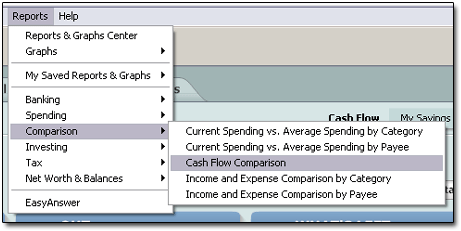
... choosing REPORTS → COMPARISON → CASH FLOW COMPARISON.
This brings up Quicken's default spending comparison report, "Cash Flow Comparison - YTD." It shows
all your income and spending for the current year, categorized nicely, annualized and compared against last year's spending.
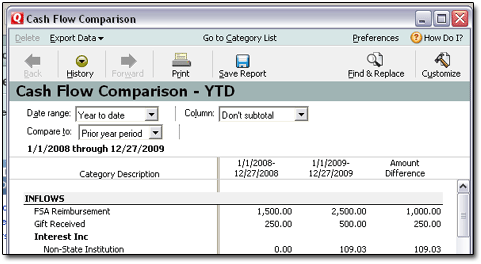
What if you wanted to see your spending in just one big category ... say, "Food," which in my case includes both groceries and dining out? You don't care about all the other stuff Quicken spits out.
Swing over to the CUSTOMIZE button on the right side. Click that. Then, in the window that appears, click the CATEGORIES tab. Click the CLEAR ALL button to reset your category-reporting selections. Now find the category or categories you want ("Food" in my case) and check-mark them.
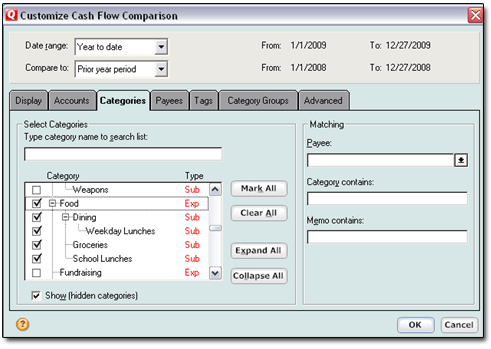
Then click the OK button at the bottom.
Now, since we want to see each month's food expenses for this year, and then compared to the same monthly periods from a year earlier, we need to change some of the drop-downs at the top of the report window. The changes to make are shown here with yellow arrows:
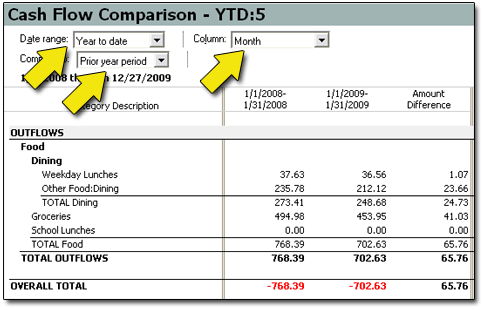
For "Date Range," we want "Year to date."
For "Compare to," select "Prior year period."
And for the "Column" option, select "Monthly."
After these changes, the Quicken spending report for category "Food," plus all subcategories, now shows two years' worth of our food expenses, broken down monthly. Each month of this year is compared to its year-ago period. (Note that such a report spans quite a bit of space to the right, as evidenced by the scroll bars Quicken offers at the bottom of the report window.)
While you've likely got all the data you're needing right there in the Quicken report itself, I tend to prefer to see such data in Excel. If your version of Quicken is at all recent, it's a small matter at this point to dump (or "export," if you're in polite company) the report into an Excel-readable format.
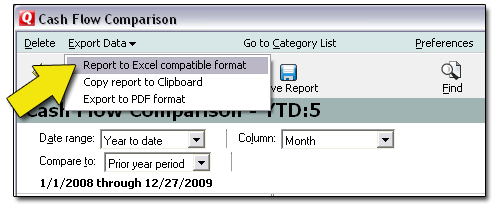
In the report menubar, select EXPORT DATA → EXPORT TO EXCEL COMPATIBLE FORMAT. Then tell Quicken where you want the text file (.txt) to be saved. (I'm a desktop kind of guy, myself.)
Now open Excel. In XL2007, click the colorful Office button, and then OPEN. In earlier versions, select FILE → OPEN.
In the OPEN window, under "FILES OF TYPE:" select the "ALL FILES (*.*)" option.
Now direct Excel to open the text file you created moments ago. Excel will automatically open its three-step, text-import wizard. The wizard then guides you through the stupid-easy process of bringing your delimited text file (.txt) into a much fancier, more-number-crunchier Excel file (.xls or .xlsx).
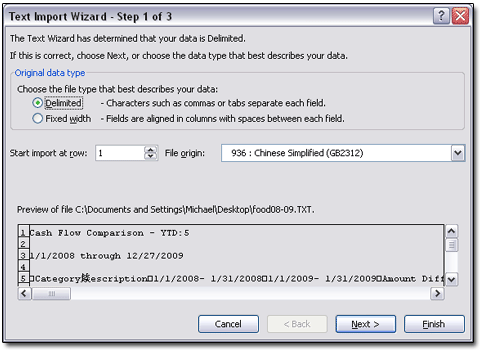
Set your columns and formatting, and otherwise play your cards right, and you'll have a chock-full-of-Quicken-data
Excel spreadsheet with numbers ready to be crunched six ways to Sunday!
Labels: Quicken, Tutorials
— Posted by Michael @ 8:10 AM
[Comments Closed on this Post]


Not that this is breaking news to readers here, but at least we have a sizeable media outlet stating the obvious — that stupid-low interest rates mean savers get to pay for banks' mistakes:
NY Times: At Tiny Rates, Saving Costs MoneyIf you haven't figured it out by now, you and I as Designated Savers get to subsidize the spend-happy folks (and the banks who lend to them, and the financial system that craters without them...) pretty much in perpetuity. I rather appreciate this comment from PIMCO's Bill Gross, explaining things oh-so-well:
“What the average citizen doesn’t explicitly understand is that a significant part of the government’s plan to repair the financial system and the economy is to pay savers nothing and allow damaged financial institutions to earn a nice, guaranteed spread,” said William H. Gross, co-chief investment officer of the Pacific Investment Management Company, or Pimco. “It’s capitalism, I guess, but it’s not to be applauded.”
Mr. Gross said he read his monthly portfolio statement twice because he could not believe that the line “Yield on cash” was 0.01 percent. At that rate, he said, it would take him 6,932 years to double his money.
And don't we savers know it. I mean, Mr. Gross ought to at least get acquainted with ING Direct.

We go on to learn that (SURPRISE SURPRISE) low interest rates are particularly painful for seniors. Why? Because so many of them are on fixed, safe-investment-based incomes:
Eileen Lurie, 75, is taking out a reverse mortgage to help offset the decline in returns on her investments tied to interest rates. Reverse mortgages have a checkered reputation, but Ms. Lurie said her bank was going out of its way to explain the product to her.
“These banks don’t want to be held responsible for thousands of seniors standing in bread lines,” she said.
Ms. Lurie needs to wake up and smell the Starbucks Holiday Blend.
Firstly, were I the reporter on this story, I'd have to ask Ms. Lurie, "Exactly who is it that's paying you those on-the-floor savings rates, thereby forcing you to reverse-mortgage your home equity to them, thereby (again) generating some sweet banking monthly fee income?"
(Answer: the banks)Secondly, I've formed the opinion that if your nearest Really Big Bank and/or Bank Holding Company could find a way to book record profits and earn management bonuses simply by putting seniors in bread lines, they'd do it. And a millisecond later they'd leverage-up their bets at 37-to-1, utilizing some variety of "Seniors in Bread Lines" default-swap derivative.
("Jenkins!" yells the Goldman Sachs guy who's reading this. "We need some financial innovation over here — STAT!")
I dunno. Ms. Lurie seems pretty naive. Perhaps we could arrange for her to make a social call with the Rickmans, late of Denver:
Denver Post: Credit-Card Squeeze Angers Elderly CoupleOur geriatric anti-heros, the Rickmans, are mighty miffed at Bank of America.
[Rickman] is 81 now, seven years his wife's senior. They have had a Bank of America credit card for 20 years. They never once in all that time, both say in near unison, missed a payment.
Rickman slides his December bill across the table, with instructions to read it. No, not all of that, he spits, a Pall Mall cigarette hanging on one side of his mouth. Look at the interest rate, he says.
Sixteen-point-nine percent, it reads.
"I was paying 5.9 percent, which is what I have paid for years," he says. "I always paid them $500 a month without complaint. Now, they want $1,074 this month. I can't pay it. I won't pay it."
That's his prerogative, certainly. Whilst it is, admittedly, a bit late, I do have a simple yet valuable Life Equation for Mr. Rickman:
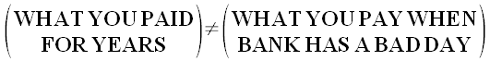
It should go without saying that when card companies see their ability to do "Whatever the f__k they want" to their customers being limited at some specific time in the near future, as they do with the CARD Act, then they will all immediately rush to do "Whatever the f__k they can" to their customers immediately, if not sooner.
This idea of banks frontrunning upcoming regulations ain't rocket science. Really. I'd say "It's so simple, even a congressman could figure it out," but a cursory glance at today's headlines would prove it's not quite
that simple, apparently.
Ah well. Let's see what this week's news cycle brings...
Labels: Debt, Saving
— Posted by Michael @ 8:20 AM
[Comments Closed on this Post]



I recently got into a heavy discussion with someone on a message board regarding house prices in my home state of Oklahoma. His contention, having lived here earlier in his life, was that homes in Oklahoma were FAR overpriced relative to their true values — that the "median home price / median income" multiple here was at 10x or more. My argument was that this was not the case, and that home values here weren't far outside any affordability metrics of which I was aware.
Historically, I've been told, home prices tend to fluctuate in a range of 3 to 5 times an area's median household income. Here's an article that discusses that ratio:
newgeography.com: Improving Housing AffordabilityIn it, we're told:
Our measure of housing affordability is the “Median Multiple,” which is the annual pre-tax median house price divided by the median household income. Over the decades since World War II, this measure has typically been 3.0 or below in all of the surveyed nations and virtually all of their metropolitan areas, until at least the mid-1990s. There were bubbles before that time in some markets, but during the “troughs” most markets returned to the 3.0 or below norm.
So where does this put Oklahoma?
Well, according to the U.S. Trustee Program / Department of Justice, Oklahoma's median income for a one-person/one-earner household is
$38,244 (as of May 2009). (Such figures would be applicable to bankruptcy courts, and regularly updated, obviously, since how a BK filer's income compares to his/her state's median income forms a primary basis for how the debts are treated in court.)
Census.gov shows Oklahoma's median income, as of 2005, to have been
$39,292, though we don't know if this was for one-, two-, or more-earner households ... or for some combination thereof.
Now for home sales: According to Housingtracker.net, the median
listing price for Oklahoma City homes (they don't show a statewide figure) as of December 21 was
$157,900.
For a second source, MLS shows Oklahoma's median home
sales price to be
$122.5k as of October 2009.
So if we divide the MLS median sales price ($122,500) by the DOJ's median income figure ($38,244), we get a housing-price ratio of
3.2 for Oklahoma. This is well within historical norms, and certainly FAR away from the 10x ratio my fellow poster was suggesting.
(For those interested, the same calculations would put California at a ratio of 5.2, utilizing a median income of
$48,140 and a median home sales price of
$250k.)
Labels: Homeownership, Mortgages
— Posted by Michael @ 8:15 AM
[Comments Closed on this Post]


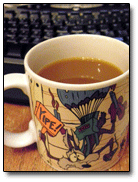
Confession: I loves me some warm drinks in the wintertime. Coffee, tea, hot buttered rum ... you name it, and I'll drink it.
But there's one winter drink that, for me, rules them all.
When I was a kid, my mom always made this wonderful orange spice tea around the holidays. Later, when my wife and I got together, I managed to cajole the recipe from my mom. Today, this tea's strong orange-and-cinnamon smell, and its lemonade-y zing, inevitably bring back my most vivid holiday memories. (The spiced rum is
my recent addition, by the way. Sometimes good stuff happens when you ask, "What if?")
In any case, this tea is truly
my personal Nectar of the Gods.
Wintertime without it? Bah.
Just wouldn't be right!
Mom's Orange Spice Tea [Makes one big batch]
3/4 cup instant tea mix
2 cups Tang orange drink mix
1 cup Country Time lemonade drink mix
1/2 teaspoon ground cinnamon
1 splash Captain Morgan spiced rum (optional)
Mix instant tea, Tang, Country Time, and cinnamon in a bowl. Transfer to an airtight container for storage. When ready to serve, add roughly 3 or 4 tablespoons of the mix to each mug of hot water. Add splash of spiced rum if desired. Enjoy.And for those who'd prefer to mix it one serving at a time, or just want to give it a try:
Mom's Orange Spice Tea [Makes one 8-10oz. serving]
2 teaspoons instant tea mix
4 teaspoons Tang orange drink mix
2 teaspoons Country Time lemonade drink mix
1 sprinkle ground cinnamon
1 splash Captain Morgan spiced rum (optional)
Mix instant tea, Tang, and Country Time in mug. Add 8-10oz. boiling water. Add spiced rum. Sprinkle ground cinnamon on top. Enjoy.For those of you who aren't fans of spiced rum, I imagine Grand Marnier would go very well with this tea, too, though I haven't tried it.
Note, please, that I like my tea to have some
ZING, and the ingredient amounts above reflect that — especially in the single-cup recipe. So feel free to experiment with them to find a combo that works for you!
Labels: Recipes
— Posted by Michael @ 8:20 AM
[Comments Closed on this Post]


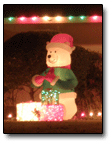
You'd think, from watching all the coverage that "holiday living" gets on the news shows, that someone somewhere would talk about the proper way to save for Christmas.
But no. All I see is advice on how to
spend for Christmas.
In my opinion, the money gurus universally miss the boat here, and I'm not sure why. Not a one of them that I've seen talks about
saving up for Christmas throughout the year.Even my guy Dave Ramsey, in a cliché-drenched appearance on
Good Morning America last week, advised GMA's financially-stressed viewership that the proper way to handle Christmas expenses was to "spend cash."
"When you go shopping for Christmas gifts, take along an envelope with cash in it," he said. "When the cash is gone, go home."
Well, yeah. Okay.
The GMA host, of course, gushed at the "Why didn't I think of that?" brilliance of this idea, at its cleverness and — dare I say — mono-syllabic zing. She treated this utterance from Dave as sheer genius.
I, on the other hand, threw up just a little.
For Joe and Jane Sixpack, where, pray tell, will this cash come from?
This whole "spend cash" mantra implies that most people can cash-flow their Christmas expenses simply by allocating some portion of their December income to it. Pardon me for being slightly dubious here, especially when recent surveys suggest that 61 percent of us live
paycheck-to-paycheck.
I say the cash-flow thing is "implied" because NO ONE specifically refers to the process by which folks could GUARANTEE that they have COLD HARD CASH saved up and ready to cover all their holiday gift-giving needs. I mean, I know it's difficult to turn down offers like this...

... so that when Christmas 2010 rolls around, you'll still be six months short of paying for Christmas 2009.
(Wanna guess why the credit union above shows
that ad rather than one for their "Christmas Club" savings account? Gee, I can't imagine.)
The saving process I'm talking about is what
Mary Hunt refers to as
Freedom Accounting. And if you're one of those crazy people who wants to avoid going into debt for Christmas — why do you hate America, anyway? — then it is like gold.
I wrote the following in last year's
Saving for Christmas post:
Barring some really staggering developments, Christmas is going to happen next year, too, on December 25. If your Christmas, like mine, involves spending money, then you should be preparing for this right now.
Here's what I've figured out: During recent years, my household has spent roughly $1k per year on gifts. This includes Christmas, birthdays, and other incidental gift-giving expenses. Therefore, I've made it an iron-clad habit to set aside $80 per month for just this purpose. (Well, this gets me to $960, which is close enough for our needs.)
That's the secret: Treat your gift-giving as a bill, like any other, and pay yourself for it (i.e., save up) in advance, every month. Keep this money in a separate savings account. Track it in Quicken, or in an Excel spreadsheet like
ExcelGeek's Freedom Account spreadsheet. Or live on the edge and create your own. Whatever method works for you ... well, do that.
Just do yourself a favor and start saving
now for Christmas 2010!
Labels: Budgeting, Saving
— Posted by Michael @ 8:17 AM
[Comments Closed on this Post]


The folks at Rasmussen just released some yummy
survey data:
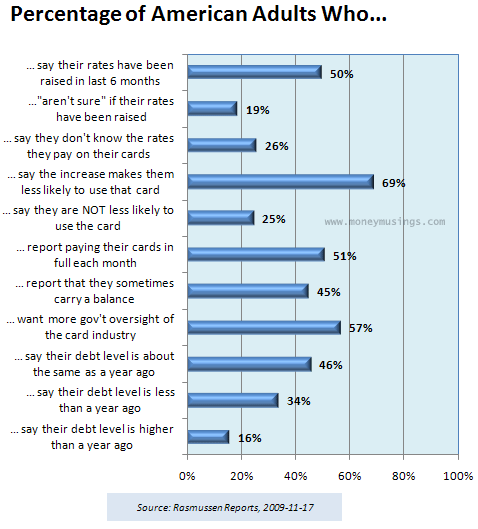
The headliner here — that fifty percent of respondents say their card rates have been raised in the last six months — shouldn't be a surprise to anyone, since the card companies now have a legal
deadline to beat. Gotta get those rates inflated now, and the flow of credit restricted!
Another nineteen percent "don't know" if their rates have gone up. I'm hoping those nineteen percent are people who, like me, don't carry balances, and who thus
don't much care if their rates rise.
I note also that some forty-five percent of poll respondents say they "sometimes" carry a balance on their cards. I'm willing to bet that a decent chunk of them are clamoring for Congress to ride cavalry to their financial rescue RIGHT NOW, rather than in February of 2010. Well, fuhggetaboudit:
NY Times: A Gift To Credit Card CompaniesMake sure and blame it all on the Republicans. Yes. They're the bad guys.
Except when they aren't:
Boston.com: Support Wanes for Interest-Rate CapsFrom that second article:
But [rate-cap bill creator Bernie] Sanders faces strong opposition from many Democrats, particularly those who have major credit-card business in their states. One prominent opponent, Senator Thomas R. Carper of Delaware, said in an interview that he understands the anger among consumers who have received letters from credit-card issuers informing them of big rate hikes. But Carper said he opposes any effort to cap the rates because it would hurt the ability of banks to charge higher rates to customers who have a greater risk of default.
"The question is, should banks be able to price for risk?" Carper said. "In a free market economy, I think they should."
For those readers who might be just a tad confused, yes, Carper
is speaking of the same "free market" economy where taxpayers are forced to pony up billions in loans and guarantees to keep our worst-of-breed banks and automakers afloat, and where taxpayer dollars are also used to (theoretically) prevent home prices from declining to affordable, market-clearing levels. (As Barney Frank has said,
defaulting FHA loans aren't a bad thing. They're policy.)
Just one more reason for me to despise them all equally: Dems, Repubs, banks, lobbyists, unions, U.S. automakers ...
The list just goes on and on.
Labels: Credit Cards, Statistics
— Posted by Michael @ 8:10 AM
[Comments Closed on this Post]


Jeez, this video had me bent over. And you don't even have to be in the auto biz to appreciate it:
The Onion: Ford Unveils New Car for 2010: The 2003 Taurus (video)With a 3.1-litre V6 engine, a functioning exhaust system, and a working battery, the 1993 Ford Taurus is a car for everyone who can come up with $650 in cash.
No kidding! I know a couple of those people — except the government's "Cash for Clunkers" already got them to spend way more than $650. Oh well.
Labels: Automobiles
— Posted by Michael @ 8:22 AM
[Comments Closed on this Post]



Oh, the tumult that's been going on in the credit-card world the last ten months or so!
Oh, the angst displayed by dubious cardholders as their precious credit limits have been slashed, their APRs inflated to orbit, and new annual fees instigated!
Yeah. Pardon me while I fire up another batch of buttered popcorn and enjoy the show.
I mean, the entertainment value here — all the verbal flailings and gnashing of teeth of revolving debtors, so loudly pronouncing their financial misfortunes minute-by-minute on TV and the 'net — is sky-high. (Not unlike those new APRs.)
Maybe you've noticed, too: 'Net message boards and chat rooms are absolutely ablaze with debtor diatribes lately.
"Citibank just
raised my rate to 29.99 percent FOR NO REASON!" the postings typically go. "I pay all my bills on time! This is so unfair! It should be illegal!"
And so on.
Well, color me fulfilled. Why? Because I can now count myself amongst the great unwashed masses whom Citibank has deemed worthy of a 20+ percent APR on our plastic. (They rate-bumped me a
year ago, too.)
Our "20 percenter" letter (
PDF page 1 and
PDF page 2) arrived just a couple of days ago.
Being a dedicated late-night reader of financial sites and blogs, I'd be fibbing if I said I hadn't been expecting the letter for a while.
It was anticlimactic, really. I knew it wouldn't matter.
Lisa and I haven't carried a balance (other than for
card arbitrage purposes) since
paying off our cards in 2004. So this APR increase, and all the other rate increases which accompany it (see PDF page 2 above), are of zero consequence to us. This particular Citi card is of the cash-back variety, which means we use it (and a similar card from Chase) for practically every purchase we can, and we pay off all balances in full each month.
This is one of the nice things about being
almost-debt-free: Banks like Citi can jack your APR to 40 percent. Heck — make it 50 percent.
When you don't carry a balance, you don't care about the rate.
It's a non-event. A yawner.
You don't carry a balance. That rate means nothing. In fact, you're a
predator of sorts.
It's a good place to be.
On the other hand, if you're
Liz Jones, then you've got problems. Money school is in session, and the teacher just called you out.
Again I'd like to point out: The private-sector deleveraging that's going on is pretty stout. I'm happy to see it. Heck, I'm almost giddy.
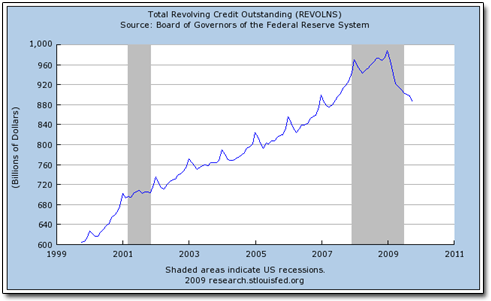
With unemployment in double digits and credit lines disappearing faster than honey buns in Michael Moore's pantry, your neighborhood Debt-Laden Consumer is likely in a world o' hurt.
For a lot of folks, even those who aren't strictly
paycheck to paycheck, life is dishing out a mighty painful lesson:
Debt is not your friend ... and neither is the bank who sold it to you.For those readers who'd like to venture away from Citibank for a moment and scan the bigger picture, I offer the following, courtesy of the
New York Times:
NY Times: Banks Squeeze Customers Ahead of New RulesEnjoy ... and be on the lookout for
your letter!
Labels: Credit Cards
— Posted by Michael @ 8:10 AM
[Comments Closed on this Post]


I understand that we are all products of our environments to some extent. That works until you are about thirteen years old; then you should be able to look around and figure some things out for yourself. When you are thirty-five years old and still blaming your parents, you need a reality check. Grow the hell up.
Liz Jones.
Yeah.
I don't know who she is, either. Apparently, she's a social critic and columnist. Lives "across the pond," as they say.
But she sure appears to be a GDP-growth-worshipping economist's wet dream:
Dailymail: I'm £150,000 in Debt...I'd say that it takes big courage for someone like her to come out and announce her debt situation. But really, the true courage comes when she proves that she's willing to actually work and pay it off ... rather than "Woe is me!" her way to more recognition and preferential treatment.
That is the thing with being bad with money. It always ends up costing you much more: in late fees, interest rates.
The poorer you are, the more life costs. Like lots of other optimistic, hardworking members of the middle classes, I always thought I'd be OK - not with pools and private jets, but at least with organic food on the table and a nice house.
Yet I am terribly, shockingly in debt.
...I am in a terrible financial black hole right now.
Ummm ... yeah. You, Liz, have racehorses, a farm with a "bat sanctuary," and you "holiday in Tuscany." You wear clothes made by designers whose names have far too many consonants. You spend all this money in some dear hope that others will either be jealous of you, or will see you for something you're not.
I'll give you this: You made me, a social peon (though a solvent one), laugh at you. You sure did that.
I have, probably still smarting from the humiliation of not owning the right jodhpurs as a child, started to rescue race horses, which are proving ruinously expensive. Even my rescued battery hens have two vets: a normal vet and a homeopathic vet.
Nice. And there's more, of course — much more — in the
article.
But don't hate her because she's so pathetic.
Hate her because she's still (I'm pretty sure) blaming her poor parents.
Labels: Debt, Spending
— Posted by Michael @ 8:17 AM
[Comments Closed on this Post]


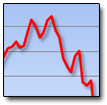
More news from the nightmare that is GMAC:
WSJ: GMAC Asks for Fresh LifelineReally. It Just. Never. Ends.
At least now I understand why the goldbug investors think the way they do.
And remember, folks: I noted back in April that the brainiacs at
GMAC ramped up subprime auto lending again. FICO of 600? Sure! Let us put you in a new car!
Cash for Clunkers? You betcha! GMAC was feeding at the trough on that one, too.
Seriously: When is enough ... enough?
The U.S. government is likely to inject $2.8 billion to $5.6 billion of capital into the Detroit company, on top of the $12.5 billion that GMAC has received since December 2008, these people said. The latest infusion would come in the form of preferred stock. The government's 35.4% stake in the company could increase if existing shares eventually are converted into common equity.
And as the article above notes, the FDIC's on the hook for GMAC, too. It's backing $4.5 billion of GMAC debt from earlier this year ... and is about to back another $2.9 billion of issued debt for this pathetic excuse for a company. (Good thing the FDIC is already
in the red. At least this way, they sort of know how GMAC feels.)
These days, all roads
truly do lead to the taxpayer.
No wonder fiat currencies have such a
fabulous track record.
Labels: Automobiles, Bailouts, Banking
— Posted by Michael @ 8:08 AM
[Comments Closed on this Post]



 AceMoney is standalone personal-finance software created by MechCAD. As of this writing, the full version is priced at $30, which includes free lifetime upgrades. AceMoney Lite (their trial offering) is free, but feature-limited. AceMoney's website tells us that the program runs on Windows, Linux, and Mac. It's also available in more languages than I feel like counting.
AceMoney is standalone personal-finance software created by MechCAD. As of this writing, the full version is priced at $30, which includes free lifetime upgrades. AceMoney Lite (their trial offering) is free, but feature-limited. AceMoney's website tells us that the program runs on Windows, Linux, and Mac. It's also available in more languages than I feel like counting.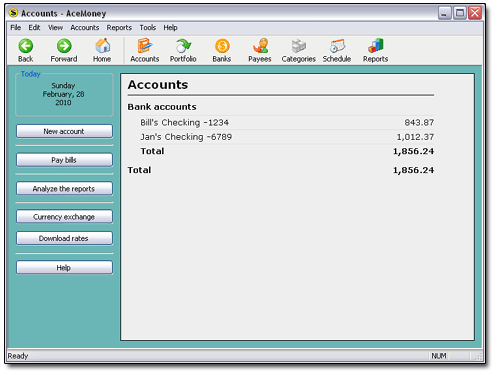
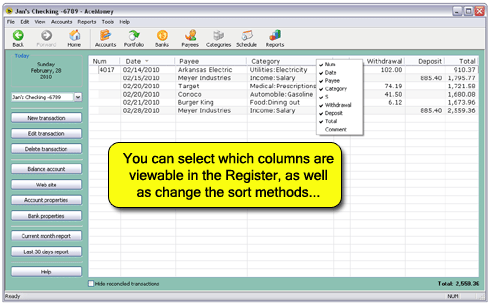
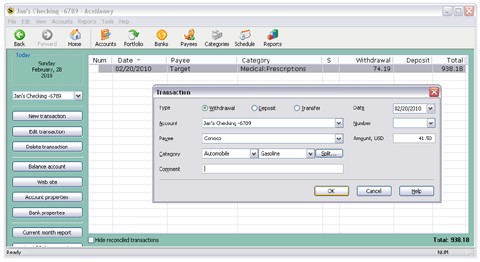
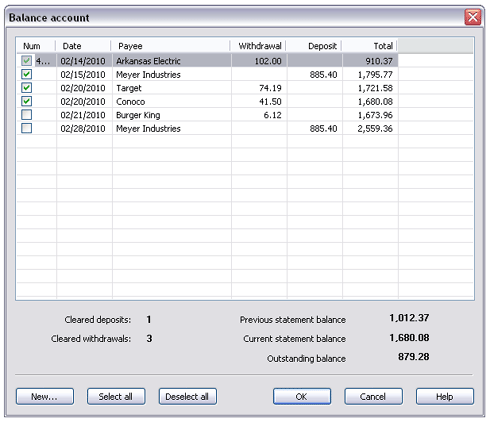
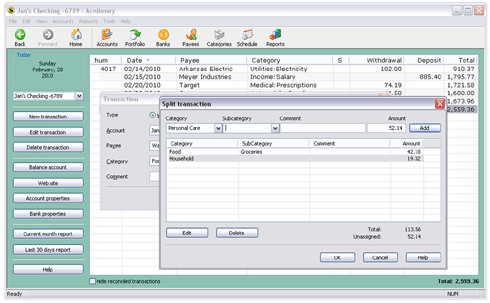
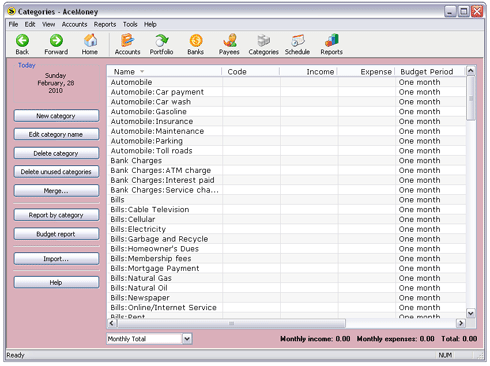
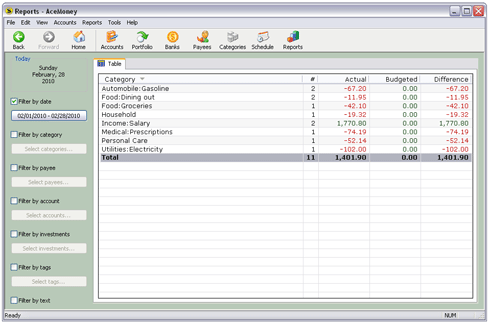
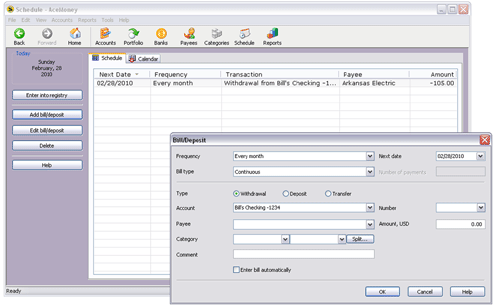
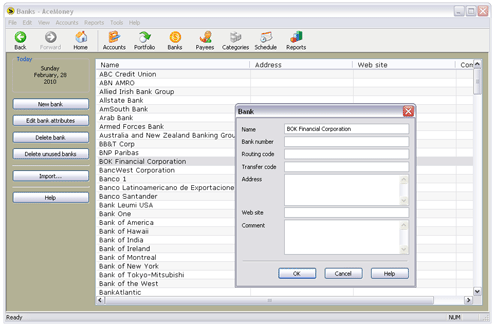
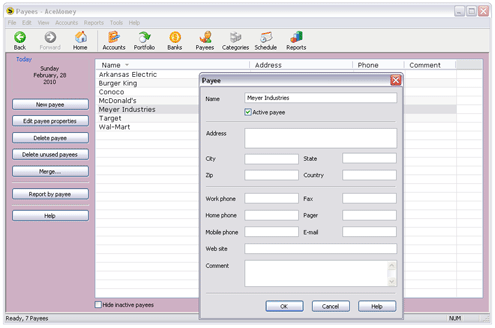
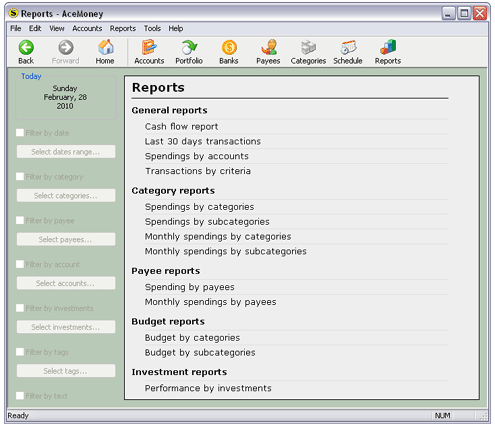
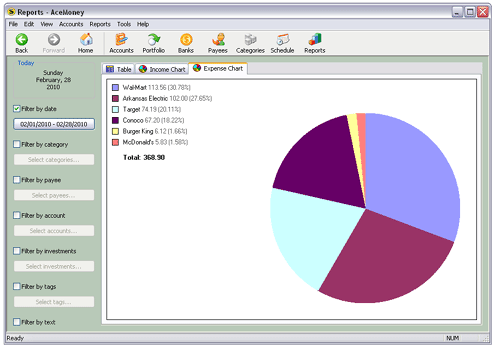
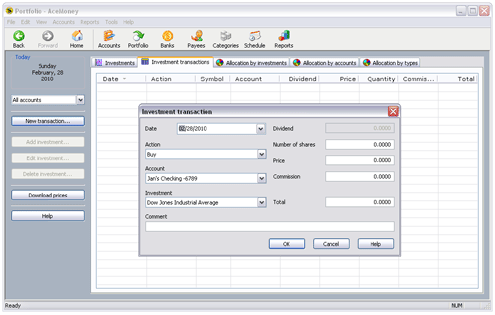
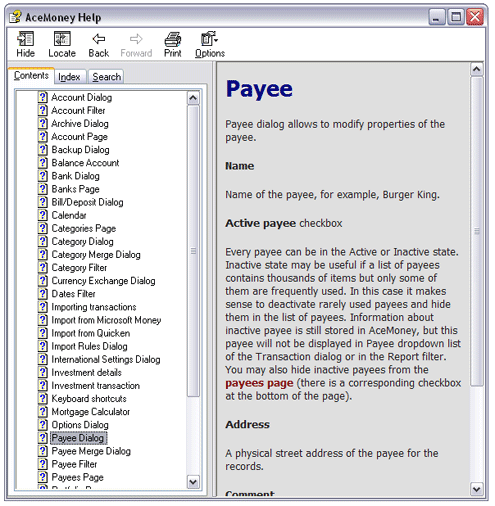
 I don't know about you guys, but I cannot wait to get my own credit card with an APR of 79.9 percent.
I don't know about you guys, but I cannot wait to get my own credit card with an APR of 79.9 percent.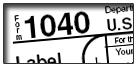
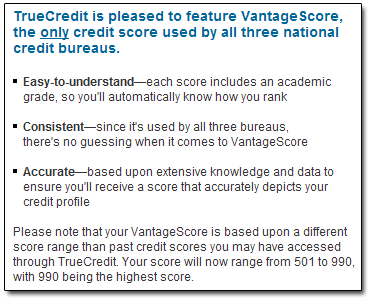
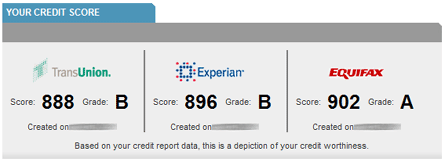
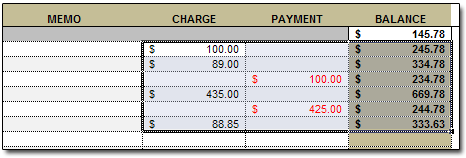
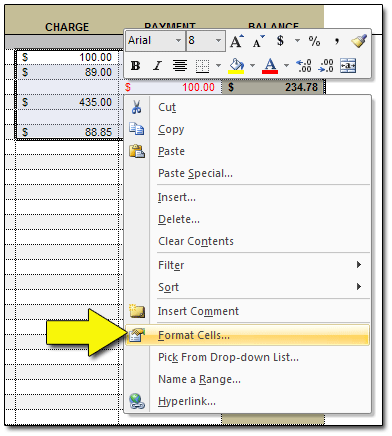
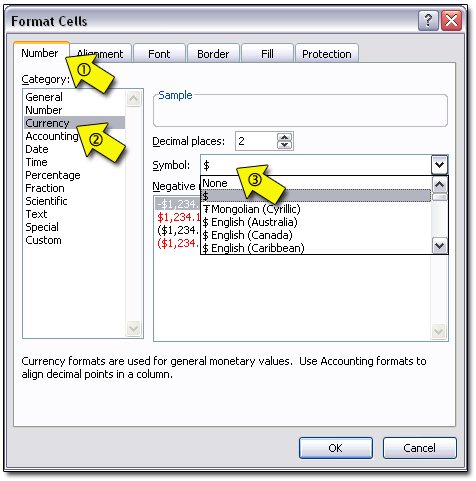
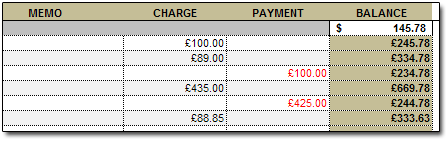
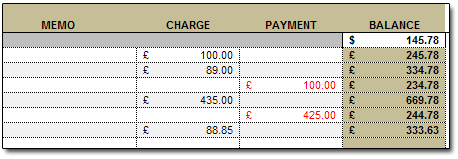
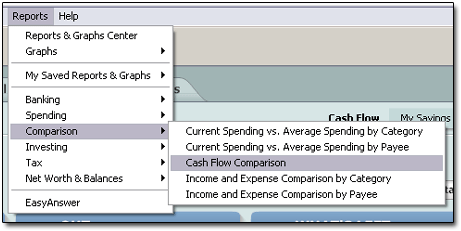
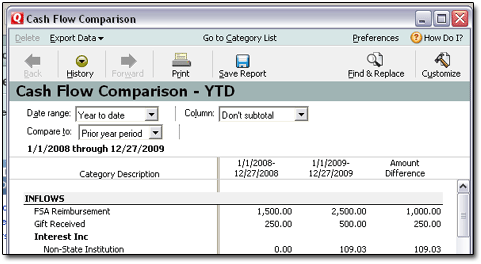
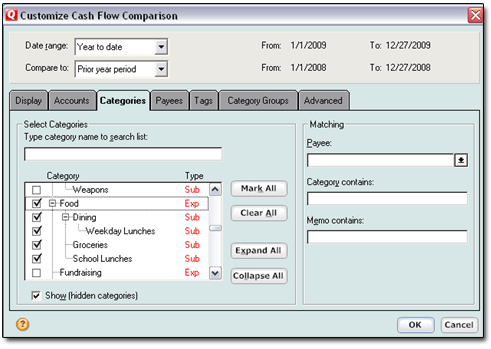
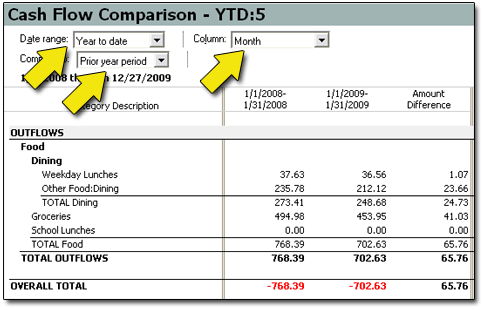
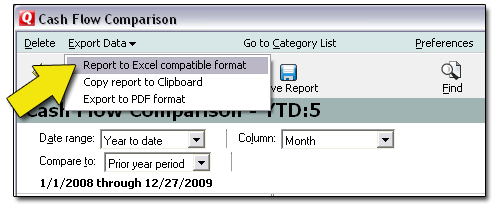
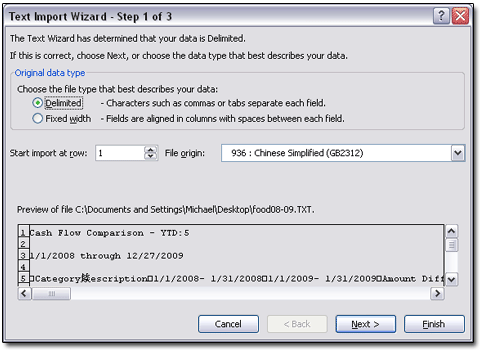
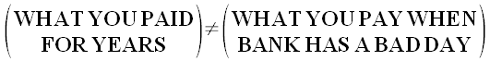
 I recently got into a heavy discussion with someone on a message board regarding house prices in my home state of Oklahoma. His contention, having lived here earlier in his life, was that homes in Oklahoma were FAR overpriced relative to their true values — that the "median home price / median income" multiple here was at 10x or more. My argument was that this was not the case, and that home values here weren't far outside any affordability metrics of which I was aware.
I recently got into a heavy discussion with someone on a message board regarding house prices in my home state of Oklahoma. His contention, having lived here earlier in his life, was that homes in Oklahoma were FAR overpriced relative to their true values — that the "median home price / median income" multiple here was at 10x or more. My argument was that this was not the case, and that home values here weren't far outside any affordability metrics of which I was aware.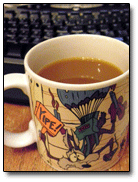 Confession: I loves me some warm drinks in the wintertime. Coffee, tea, hot buttered rum ... you name it, and I'll drink it.
Confession: I loves me some warm drinks in the wintertime. Coffee, tea, hot buttered rum ... you name it, and I'll drink it.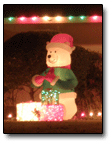 You'd think, from watching all the coverage that "holiday living" gets on the news shows, that someone somewhere would talk about the proper way to save for Christmas.
You'd think, from watching all the coverage that "holiday living" gets on the news shows, that someone somewhere would talk about the proper way to save for Christmas.
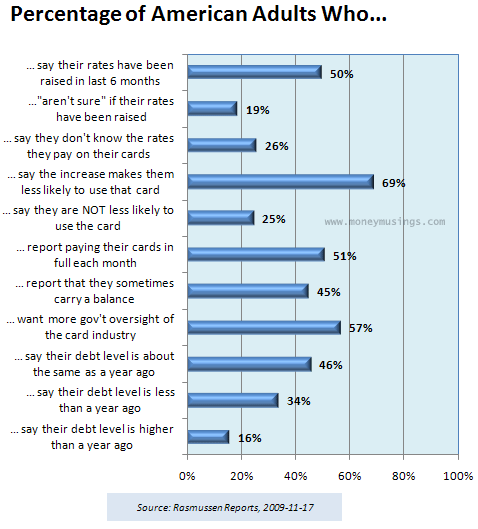
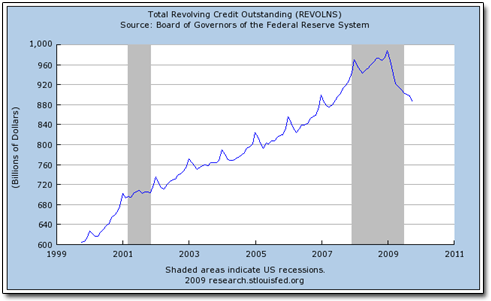
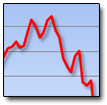 More news from the nightmare that is GMAC:
More news from the nightmare that is GMAC: