I have a Quicken (2006) question for you: I just started entering information yesterday, and when uploading my CC info, it says my limit is 0 and I can't figure out how to change it. I have looked all over the manual, and I can't find this addressed anywhere. Do you have any tips for me, a novice?
I haven't used Quicken 2006 in a while, but I think the way you set up credit limits on each of your credit cards is still pretty much the same as it's always been.
In the Account List, find the credit-card account you wish to edit. Right-click it, and in the pop-up window that appears, select EDIT ACCOUNT. You should then see a window similar to this:
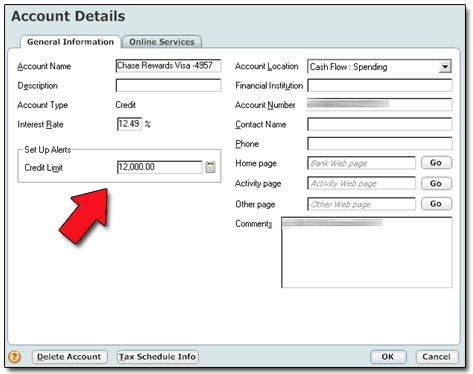
Change your Credit Limit in the designated box, and you should be all set!
Labels: Credit Cards, Quicken

