Ready for a trip back in time? If so, grab a copy of Kiplinger’s Simply Money. And get ready to see 1995 all over again.
I reviewed Simply Money back in 2006 after receiving a free copy in the mail. The program takes you back, for sure. If you’re looking for financial-software simplicity — and don’t give a flip how it looks on your computer screen — then Simply Money is your huckleberry.
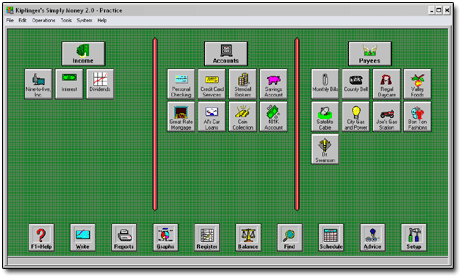
However, there may now be an issue for those folks who use Windows 7. As noted by reader Dick, via email:
Well, if we’re to believe what we read at SimplyMedia.com, Simply Money doesn’t appear to play well with 64-bit systems. They write that a new version/patch is in the works…
I’m not sure exactly when 64-bit Vista hit the ground, but it’s been a while. And now we have 64-bit Windows 7 out there … and still (apparently) no fix for Kiplinger’s Simply Money to make it usable on such systems. The same site has a small tech support page for Simply Money, but alas, no answers are to be found there, either.
In any case, Simply Money still deserves a place in my list of Quicken alternatives, but for those of you who are using 64-bit operating systems, you may (for now) wish to look elsewhere.


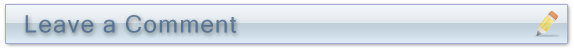
Joe wrote:
If you right click the exe file you will see a compatibility tab click it and see if the program can be run in a different operating system mode.
Joe
Lou wrote:
I have been using this product for many years. Since there has never been a migration path for it, I’ve been fortunate to see it run until WIN 7 64 bit. I have it running on a WIN 7 32 bit machine without problems. My new laptop came with WIN 7 Home Premium 64 bit and SM would install, but refuse to start. Being very hard headed, I upgraded to WIN 7 Professional and installed Virtual PC and Windows XP mode. The processor which my laptop has does not support virtualization, but fortunately there is an update which allows non virtualization hardware to use these features. I can attest to the fact that SM will run in this environment.
Charles wrote:
I get SM to run on Windows 7 64 bit using Virtual PC and Windows XP mode. However, how do I restore all my data instead of starting from scratch? I’m confused about the file system when using Windows XP mode.
Lou wrote:
The easiest way to reatore it is to use the Backup function on the machine you currently use SM on to a USB drive, then restore from the USB drive to the W7 machine.
Izzy Fromm wrote:
Been using using Simply Money for many years–lost it when I changed computers—does anyone know how I can obtain a CD for it ?
Thanks,
Izzy Fromm
Alvan Judson wrote:
Izzy, Just go to http://www.simplymedia.com/customer/product.php?productid=120080&cat=0&page=1#
It’ll cost $4.99
Ted Barden wrote:
Does anybody know where I can buy a copy of Simply Money 2 ?
alvan judson wrote:
I upgraded my Win 7 home premium to win 7 professional but, even though I’m now armed with virtual PC and XP mode (on which my simply money happily ran on my old computer) I am unable to load simply money for “lack of administrator rights..error 1925” (even though I am the administrator of my machine). Someone posted that I can go to the command prompt as administrator and install SM that way. Can anyone tell me the exact syntax I need to run the “.msi” installation file at the correct directory of my command prompt. Thanks in advance.
Tom Skidmore wrote:
Are you freshly installing Simply Money from the XP mode window? The program must be installed to the virtual drive used by Windows XP mode. I re-installed Simply Money while in XP mode and it worked fine.
alvan judson wrote:
Thanks for the reply, Tom. I downloaded SM to the windows 7 professional hard drive (C:) before I downloaded virtual pc and xp mode. Is there a way of transferring the zip file (or the msi) to that part of the C drive used by virtual pc. My XP mode seems to work fine on the already installed software such as Windows Media Player.
Charles Klink wrote:
I’m using Simply Money on a virtual machine using VMWare operating with Windows XP (my machine is running Windows 7 64bit).
It was running fine until recently. When I try to add a new transaction, Simply Money has an error and wants to close. I get the following message: CASMONEY caused a General Protection Fault in module CASM2DB.DLL at 0012:4AAC.
Any ideas on how to fix this?
What other alternatives out there are similar in use to Simply Money?
TIA for any help.
Al Kuhlmann wrote:
When I switched from WIndows 98 to XP years ago, I simply copied the SM directory onto the XP machine, put the shortcut on the Desktop, and away we went. I’ve kept my XP machine alive just for running SM. I’ve had a 64-bit Windows 7 PC for quite awhile, and I’ve now done the upgrade to the Pro version along with the emulation download. I’ve read that I need to go through the install of SM into the XP emulator, but here’s my problem. I’m running SM Ver 2.0, but I can only find my Ver 1.0 disk, which is a 3.5 inch floppy (and I don’t have a floppy drive on new PC). It’s been so long since I upgraded to 2.0 I don’t recall how I managed that. Anyway, how can I get my operational SM moved from the old XP machine onto the new Win 7 Pro running emulation? Is there anyway to get SM Ver 2.0 on a CD? Any help would be appreciated.
Cookie wrote:
I have been using Simply Money forever. I had to downgrade from 64-bit to Windows 7 32-bit. The sizing is out of kilter and most of the icons are not available. It is still essential for my personal record keeping. I was told in April 2013 that a new version would be available soon. This is a very good program that is easy to use. It should be updated so that users can use it with their upgraded systems. Sell it. Don’t give it away. Keep the price reasonable and you will make a mint.
Francine wrote:
I find simply money so simple, that I kept my old computer that it works on, and use my new upgraded computer for everything else. I have two computers. It works for me.
Joe wrote:
It works in XP mode virtual PC but it’s not very fast that way, still it works! Thanks Guys. PS Win7 32bit
Phil DeVore wrote:
Why do the reports stop formatting in August 2014 when trying to create a report for year January 2014 Thru December 2014
WILLIAM FIRCZ wrote:
I’VE used SIMPLY MONEY since 1994. Never upgraded it and it worked perfectly up to in including Windows XP. WELL, my computer was a 32 bit HP Compaq Presario which was not compatible for Windows 7 or higher. So I purchased. a HP Desktop 500-C60 64 bit and could not get the SIMPLY MONEY to execute. Any suggestions?
CJ wrote:
Have a VERY old 1.0 version of SM–still in box, never used. Has 3.5″ floppy (that’s how old it is) still in sealed envelope. I’m giving it away for free except for $5.00 handling fee plus cost of USPS Priority Mail, about $12-13 actual cost. If interested, please reply. Thanks.
Steve Howell wrote:
Have an error message on simply money that says CASHMONEY caused a General Protection Fault in module CASM2RUN>EXE at 0062:0RB0 Does anyone know how to fix this. Thanking you in advance The error message caame up in trying to make a register report. Thanks again
Dick wrote:
It appears that I’m the one who asked the question starting this chain. I succeeded in setting up SM following the above instructions but, suddenly, the XP mode won’t load. I’m getting a message “Could not enable integration features” and there’s no response when I click on “Continue” which the details say will let me load the integration features later.
Anyone have a solution?
Maura wrote:
I have an unused copy of Kiplinger’s Simply Money simply let me know how to contact u.
Maura wrote:
I have an unused copy of Kiplinger’s Simply Money simply let me know how to contact u. I am on the East coast of USA.