As readers probably know, I’m a big fan of Quicken. It’s my finance-tracking tool of choice, and has been since the mid-1990s.
Last week, I received an email from reader Dennis, who apparently has caught on to something of a shortfall in Quicken’s internal register calculator. For those of you who aren’t sure what that is, here’s a screenshot:
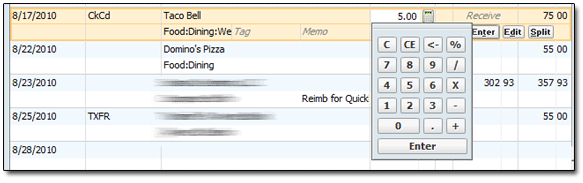
If you have numbers to add or subtract, you can do it inside the SPEND and RECEIVE columns in Quicken’s register. Anyhow, here’s what Dennis had to say:
In your review of Quicken 2010 you revealed that you have been a Quicken user for a number of years. Personally, I’ve been using it since the second release.
I’d like to alert you to a bug in Quicken that has been for many years. I submit a bug report on this issue with every new release, but apparently one user isn’t enough to promote change. Maybe you would have better luck.
The Quicken Register Calculator does not perform calculations in the mathematically standard priority sequence of Parenthetical, Exponential, Multiplication, Division, Addition and Subtraction operations. Using the Register Calculator, the key strokes “2+3*3+5*3” are evaluated as “(((2 + 3) * 3) + 5) * 3” resulting in 60 (the wrong answer) instead of “2 + (3 * 3) + (3 * 5)” which results in the right answer of 26. Anyone accustomed to using any standard calculator will experience this error.
To avoid this error, it’s necessary to add repetitive values individually when using the Register Calculator (2+3+3+3+5+5+5 = 26). It’s a lot easier (and more accurate) to use any external calculator and copy the result into Quicken; however, since that last step creates an opportunity for transcription error, so it would be better if Intuit would simply fix the Register Calculator. Of course they could rename it to “Register Adding Machine” which would at least alert the user that it doesn’t function as a ‘Calculator’.
Dennis’ note caused me to think: I can’t remember the last time I used any Quicken calculator. I almost always have Excel open, so it’s kind of become my default “quickie” calculator. And now that the calculator in Windows 7 shows you all the numbers you’ve entered …
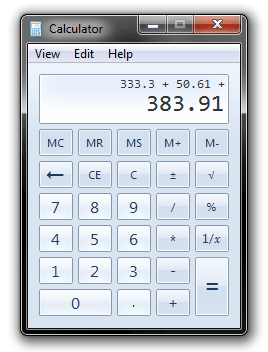
… as you input your formula, I have even less reason to utilize any “calc-ability” inside Quicken.
I spent some time trying to think of a situation where having Quicken calculate this way — computing what is effectively a formula, and doing it without standard mathematical priorities — would be an issue for me, but I couldn’t come up with one. Again, I’ve grown accustomed to using Excel as my calculator for pretty much everything.
I suspect that Intuit programmers never really intended this feature to do much more than add or subtract a string of numbers. Don’t guess I can really fault them for that, either. It’s awfully tough to program software that can do everything for everybody!

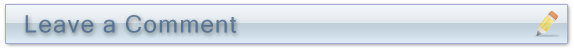
J. D. Fournier wrote:
I tried this on two standard calculators. Both gave an answer of 60. I agree the way written should be evaluated differently on paper, but all standard calculators I’ve used perform the operation when you hit equal or another operator. So the quicken calculator is performing correctly, since it is emulating a standard desk calculator. Maybe you refer to scientific calculators that allow you to enter the whole expression before evaluating.
MBTN wrote:
I second and confirm JD’s results. I tried this out on two standard desk calculators AND the Windows 7 calculator, and I got an answer of 60 as well.
The PEMDAS order of operations only “works” if you have the whole expression in front of you. Most run-of-the-mill desk calculators don’t have a look-ahead feature. They perform the calculation as you go. I do have a more advanced Casio Scientific Calculator where you enter the entire expression before the calculation is performed, and this comes out with the 26.
I would not consider this to be a bug in Quicken, and I would not expect them to “fix” it.
ExcelGeek wrote:
You can also do this “nested” operation using a Calculator with Memory Buttons as follows: 2 [M+] 3 [X] 3 [M+] 3 [X] 5 [M+] [MR] (Answer = 26).