Okay. So this post has absolutely nothing to do with personal finance, but I’m going to mention it anyway.
Internet Explorer 8 is my browser of choice these days. Sometime in the last few months, I noticed that most web images (GIFs in particular) were just a smidge blurry. Not horrible, but enough to notice … and just enough to bug the living crap out of me.
Numerous Google searches left me with no fix. I played around with settings in TOOLS → INTERNET OPTIONS for hours, probably, but to no avail. I figured it had to be something with Internet Explorer 8, as the same blurry images looked just fine in IE7 (the default browser on my work laptop).
Then I happened upon the third post in this message-board thread … and BINGO.
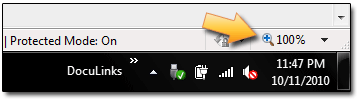 Turns out the zoom slider in the bottom right corner of my IE8 browser had somehow gotten changed to 105%.
Turns out the zoom slider in the bottom right corner of my IE8 browser had somehow gotten changed to 105%.
When I adjusted it back to 100%, my web images were clear again.
Oh, the joy I felt. Amazing how such a little thing can cause untold irritation. And the fix, of course, was in plain sight the whole time!

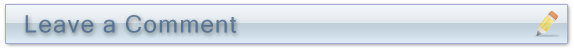
Denise wrote:
If you press and hold one of the Ctrl keys while scrolling the center mouse wheel, you can resize things in multiples of 5%. Everything else is either multiples of 25% (ctrl +, ctrl -) or requires severe intentionality.
Rodrigo Salgado wrote:
Oh my God! That was the reason? I’ve been searching for a solution without results, and never even realized the zoom got changed (nor would I have thought it had anything to do with the problem, anyway). It makes me feel a little dumb right now. Anyway, thanks a lot.