I first talked about using Quickbooks with my web business back in 2007. Now that I’ve used the software for three years, it seems a good time to rehash my thoughts on the subject.
Quickbooks Can Do a Lot
If you come to the table with at least some understanding of double-entry accounting, you’ll find that Quickbooks is pretty easy to operate. For the price of, say, $150, Quickbooks Pro is a full-featured offering. Its accounting backbone alone (it can handle bank subaccounts!) is probably worth that price. Add to that the ability to create and customize invoices and receipts and so on, and the hundred-bucks-plus price tag doesn’t phase me a bit.
I say this even though I customarily upgrade my version of Quickbooks every couple of years. (Quickbooks Pro 2007 was my first QB installation, followed by QB Pro 2009.) Such upgrading every other year is the same process I follow with Quicken, which handles my personal finances.
But There’s This “Reliability” Thing …
While my experience with Quicken has, since the mid-1990s, been quite glitch-free, I can’t say the same for my work with Quickbooks. Since I began using it in 2007, I’ve experienced data-file corruption at least twice. In Quickbooks, when your datafile gets corrupted, it is a very bad thing.
This last occurrence (mid-year 2010) was so severe that I was forced to start from an entirely blank slate, accounting-wise, on January 1 of 2011. This was because I could not backup my datafile (complete with business records from 2007 through 2010) due to the corruption, AND the corruption somehow reached back through all my retained backups. As if that wasn’t bad enough, Quickbooks regularly shut itself down when I’d exit certain menus or lists. When just making it back to Quickbooks’ home desktop becomes an adventure, you know the software has serious limitations.
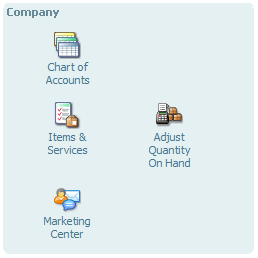
And talk about fun: For the last few months of 2010, I was forced to use Quickbooks 2009 Pro on my old Dell laptop, entering records for the remainder of 2010 and using it to complete our 2010 taxes. On my newer Toshiba laptop, I installed Quickbooks 2010 Pro; I began using that on January 1, 2011, carrying over only reconciled ending balances from December 31 of the previous year.
(I do take some amount of pride in the fact that my QB2009 datafile is so corrupted that Quickbooks 2010 can’t even open it. Nice, huh?)
In any case, my three-years-and-two-full-data-disasters experience convinces me that Quickbooks is absolutely NOT reliable enough for anything more than the smallest of small-biz endeavors. It also convinces me that keeping a zeroed-out, accounts-and-items-only copy of your Quickbooks datafile — a fresh-start datafile, in other words, with no transactions whatsoever — is an absolute necessity. (Current users of Quickbooks who’ve not experienced such problems should note that it took me one full day, morning to night, to recreate my chart of accounts, item lists, and so on … and that was WITH me having the rare luxury of being able to keep my old company file open on one laptop, while building the new, blank file on another, AND importing from Excel when possible.)
Where To Go From Here?
Well, I’ll be using Quickbooks Pro 2010 for the foreseeable future. I’ve given some thought to trying out Sage Peachtree, but my comfort level with Quickbooks just won’t let me steer clear of it … yet. At least I can always make QB do what I want it to do, accounting-wise. Plus, I’ve invested no small amount of time in learning its ins-and-outs and various functionalities. The thought of “going newbie” with an entirely new software set, learning it from the READ-ME file on up, doesn’t enthuse me AT ALL at this moment.
Down the road, though … who knows? One more encounter with datafile corruption, and I might just head for the Quickbooks exits.

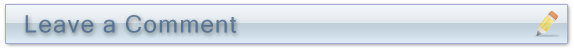
Heather J wrote:
You should try Acclivity ( I used the Mac version of AccountEdge) for accounting. I have used this software for 13 years for a small publishing company. It is easy to use. The company has great tech support.