It was mid-January when I pushed Quicken Deluxe 2010 aside, and upgraded to Quicken Deluxe 2013. Thirty or forty minutes in, and I already had a bad feeling that this particular upgrade wasn’t going to be one that made me smile.
I’ve been a devout Quicken user since the 1990s, with upgrades done typically every two or three years. It was Quicken Deluxe 2010’s “In / Out / What’s Left” feature …
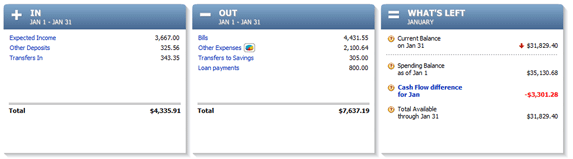
… which finally allowed me to break away entirely from keeping separate budgets in Excel. I couldn’t tell whether this tool was still around in Quicken Deluxe 2013, as the packaging didn’t show it, but I went ahead and took the leap. Hope and prayer, and all that.
“In / Out / What’s Left” Is Still There
Yes, the “In/Out/What’s Left” chart is still in Quicken 2013 Deluxe, but it doesn’t show by default (as it did in 2010). Plus it’s pretty well hidden. It took me several weeks of sorta/kinda searching to figure this out. I will say that, until I found the darn thing, I was a sad, sad man whenever it came time to fire up Quicken and punch in some transactions.
To get the “In/Out/What’s Left” view to appear on your Home desktop:
HOME tab → Home button → Customize button → in “Available Items” window, scroll down to Planning section → select “In/Out/What’s Left” → click ADD.
See? Just like that, I had my beloved “What’s Left” cash-flow tool back, and all was right with the world.
Kind of.
Quicken’s Budgeting Tool Gets Another Look
I’ve stated in the past that Quicken’s budgeting features are miserable. Up to this point, if readers ever emailed me, asking for my opinions on budgeting tools, I’d inevitably point them toward Excel (“Make your own budgeting spreadsheet, or use one of mine“) or YNAB.
It appears that Intuit really tried to revamp their budgeting tools in Deluxe 2013, which was a fine idea. The fact that I can see a year’s worth of spending and budgets at once is quite lovely:
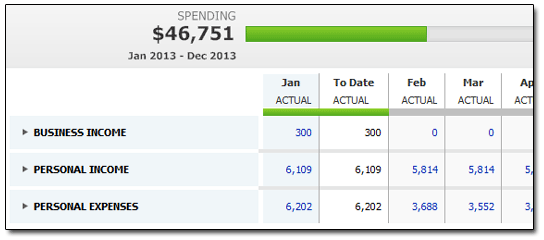
And by “lovely,” I mean it’s a good thing to see an annual budget breakdown once you’ve spent hours upon hours getting Quicken tweaked to show things correctly. Because if you don’t, you’ll find yourself and your budget in some time-warp, federal-government “minus equals plus and red means overspending and red is good” bizzaro money world.
So yes, I still assert that YNAB’s budget setups make Quicken’s look, sound, and smell like utter crap. But in this arena, any progress (for Intuit) is good progress.
Sadly, even with the revamp, I still can’t say much for Quicken’s budgeting prowess overall.
Clunky, Clunky, Clunky
Much like a pissed-off porcupine, Quicken’s budget is hard to handle. Selecting categories to include in your budget is a serious time-sink, for one thing.
It’s worth noting here that Quicken’s budget can and will start right from Penny One of your previously set up paychecks. So if you’re one of those dorks who, like me, tracks your income from its pretax levels, all the way down through taxes, deductions, and everything else, you’re going to have a jolly ol’ time slogging through this as it relates to your budget(s).
How do I know? Because I spent weeks kludging my way to what I already knew was my baseline “available to budget” amount, all because Quicken was applying my 401k employer-match amounts to the expense side of the budgeting ledger (because I want transfers to my 401k to count as a budgeting outflow) … but it wouldn’t count the initial employer-match “income” on the income side of things. Thus my “Remaining to Budget” amount appeared smaller than it really was. And figuring out why it refused to count the income was perfectly maddening.
Turns out that, to rectify this, I had to figure out how Quicken was categorizing the employer-match money behind the scenes — and “_401 Employer Contrib” is the correct answer, kids. Then, for this category to even be made available in your budget, you have to checkmark “Show hidden categories” at the very bottom of the “Select Categories to Budget” form.
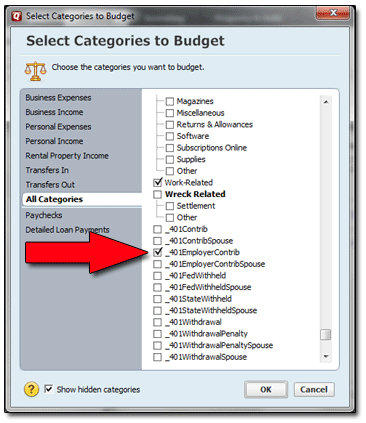
And of course, because it would make NO SENSE WHATSOEVER to place “_401 Employer Contrib” in the “Personal Income” category group, you have to spend time scrolling through roughly 4,267,184 other categories in the “All Categories” group to find “_401 Employer Contrib” way down near the bottom of the list.
Egads.
Well, at least now, after several weeks, I’ve got Quicken’s budget set up to at least show me good “actual” spending numbers. I haven’t even approached the “budget” inputs yet. Should I desire to plan our income and spending months in advance, I think Quicken can make it happen. The question is: What Quicken budget idiosyncrasies have I not yet discovered? You just know there’ll be more.
Only time will tell.

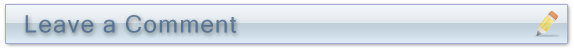
S. B. wrote:
I’ve also been using Quicken since the mid 90’s, but only upgrade every 5-6 years. I’m still on Quicken 2006, but I’m just about to upgrade to Quicken 2013. Thanks for highlighting a few of the quirks I’m sure to encounter.
Donna wrote:
I agree that YNAB is WONDERFUL, but alas, I use Quicken and feel that I should use all it’s features. The promise in 2013 of a budget tool that is actually usable was enticing. BUT…. they still want to make life difficult!!
Thanks for your tips. I’ll keep watching:)
Radian wrote:
After hearing you spent two weeks to get you budget in line, I’m glad I only spent two solid days messing with it. I just dumped the 2013 and went back to 2009 version.
I’ve used quicken since the 98 version. Used Budgets every year. I had a well and good 2013 budget in place when I upgraded and everything went nuts!…. Gone is the ability to do a balance sheet budget: Income at the top, expenses at the bottom. So many categories that were properly set in my 2009 version as either income or expense discretionary or non-discretionary all scrambled now! Talk about a lousy conversion!
Throw on top of that the top bar graph seems to pull its numbers from unknown sources. Try as I might I could NOT reproduce either the total expenses or the total budget number with any data I had!
Sorry but I was very disappointed when Intuit cut off my ability to download bank transactions over the Internet with my 2009 version.
Decided like you it was time to upgrade and find a few new features. All I found was two days of frustration not being able to create a balance sheet style budget.
Radian
Jeanne Malachowski wrote:
I have also had a terrible problem with Quicken budgets. I purchase the Home and Business version because I do the books for a small nonprofit. Alas, when I converted (or was FORCED to convert) to 2013, my budget figures did not add up. I have to go back to 2010, which no longer will allow me to download transactions.
Has anyone heard of any class action lawsuits in the works that would influence Intuit either to fix the bugs, refund our money, or allow 2010 to continue downloading after the deadline?
If I knew how to proceed, I would start one myself!